RJ-3230B
FAQs & Troubleshooting |
Why doesn't my printer turn on when the Power button is pressed?
-
Make sure you have removed the insulating sheet (1).
If not, remove it as shown in the illustration below. (First time only)
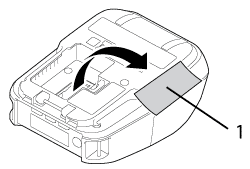
-
Make sure you charge the Rechargeable Li-ion battery (PA-BT-006) either in the printer or on the battery charger before initial use.
If the battery is running low, the power does not turn on.
See "How to charge the rechargeable Li-ion battery".