MFC-J5955DW
FAQs & Troubleshooting |
Document is Jammed in the Bottom of the ADF Unit
NOTE: Illustrations shown below are from a representative product and may differ from your Brother machine.
- Remove any paper from the ADF that is not jammed.
-
Lift the ADF document support, and remove the jammed paper.
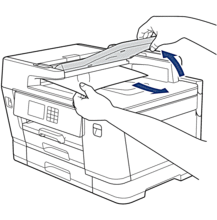
-
Press
 (Cancel).
(Cancel).