MFC-J835DW
FAQs & Troubleshooting |
Install NewSoft CD Labeler software in Macintosh.
(OS X 10.8 or later)
NewSoft CD Labeler is available as a download from http://nj.newsoft.com.tw/download/brother/CDLabeler_2/cdlabeler.html.
Follow the on-screen instructions.
NewSoft CD Labeler is available as a download from http://nj.newsoft.com.tw/download/brother/CDLabeler_2/cdlabeler.html.
Follow the on-screen instructions.
-
Insert the Brother CD-ROM.
-
Double click on the MFL_PRO Suite icon to view the CD contents.

-
Double click Brother Support.
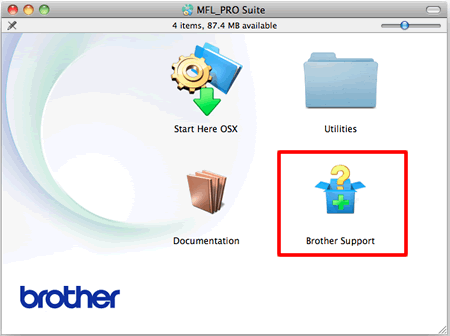
(Screen layout varies by model or Operating System.)
-
When the Brother Support page appears click on the icon next to on NewSoft CD Labeler.
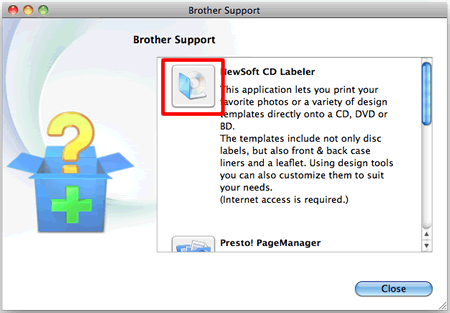
-
Once the download is complete the End User License Agreement will appear. To continue the install you must click Agree.
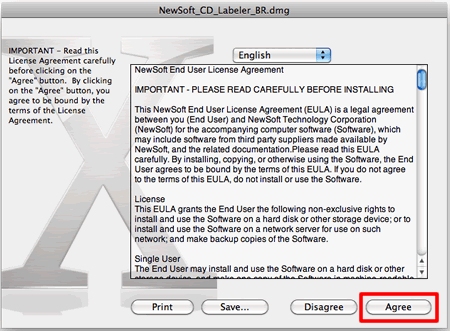
-
To begin the install you must click on NewSoft CD Labeler and drag it to Applications.
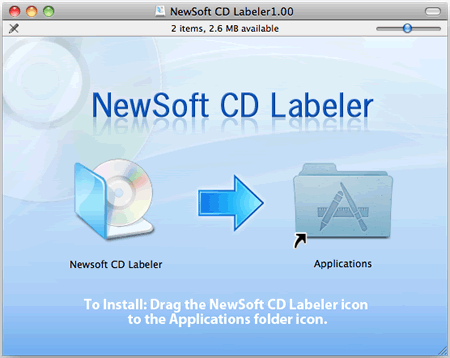
-
The install will then complete. To run the application click Go => Applications and double click on the NewSoft CD Labeler icon.
