MFC-9420CN
FAQs & Troubleshooting |
Printouts are faint.
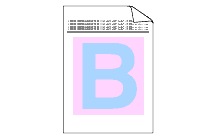
Please check the following points:
- Check that the recommended paper was used.
To see what is the recommended paper, click here.
- Check that the back cover is closed properly.
- Shake the toner cartridges gently.
- Clean the laser glass.
To see how to clean the inside of the machine, click here.
- Turn off Toner Save.
To see how to turn off Toner Save, click here.
- Change the paper to freshly unpacked paper, and then check that the problem is solved.