Innov-is BP2100
Perguntas frequentes e Solução de problemas |
How do I adjust the clock on the display?
- Press
 ( or
( or  ) at lower right of LCD screen.
) at lower right of LCD screen.
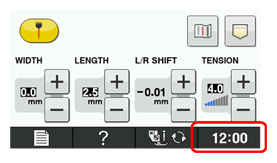
- The Clock Display screen appears.
- Press
 or
or  to set time or date.
to set time or date.
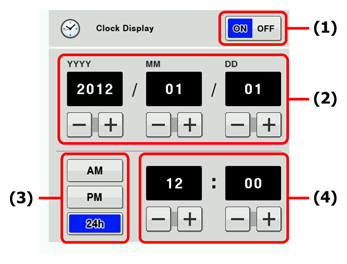
(1) Press to display the time on the screen.
(2) Set the year (YYYY), month (MM) and date (DD).
(3) Select whether 24h or 12h setting to display.
(4) Set the current time.
- Press Close key to complete clock settings.