TD-4420TN
Veelgestelde vragen en probleemoplossing |
The LED is lit in red and the printer status from the BPM (Brother Printer Management Tool) shows “Head Open”.
Close the Print Head properly as follows:
-
Open the Roll Compartment Cover by pressing the tabs on both sides of the printer.
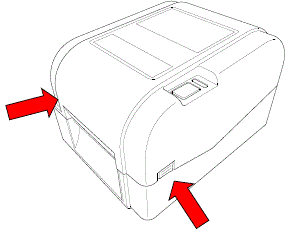
-
Push the Print Head Release Button to open the Print Head mechanism.
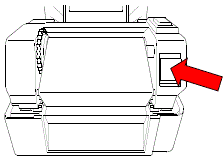
-
Close the Print Head mechanism with both hands until it locks into place.
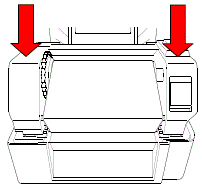
- Close the Roll Compartment Cover.