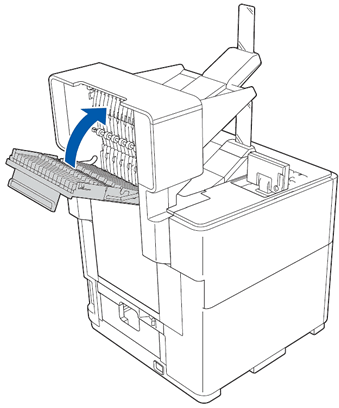HL-S7000DN
FAQ et Diagnostic |
Capot Ouvert
Les capots suivants peuvent ne pas être entièrement fermés. Fermez le capot indiqué sur l'écran de la machine.
NOTE: les illustrations ci-dessous proviennent d'un produit représentatif et peuvent différer de votre propre machine Brother.
- Fermez le capot des cartouches d'encre.
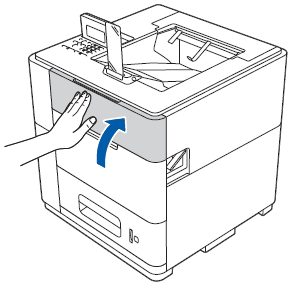
- Capot supérieur:
Fermez fermement le capot supérieure jusqu'à ce qu'il se clipse.
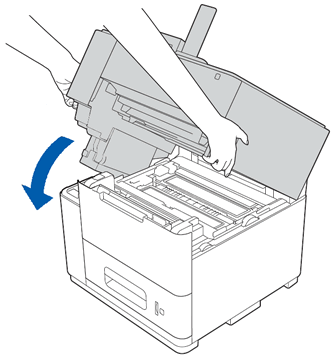
- Capot arrière interne:
Fermez fermement le capot arrière interne. Le capot arrière interne arrière est situé à l'arrière de la machine Brother.
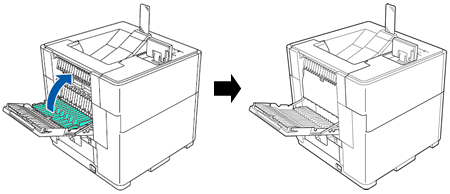
- Capot bac de sortie optionnel:
Fermez fermement le capot arrière du bac de sortie optionnel.