HL-S7000DN
FAQs & Troubleshooting |
DX Lever Error
The error message "DX Lever Error" is displayed when the paper adjustment lever for 2-sided (duplex) printing at the back of the printer is not correctly set for the paper size.
Move the lever at the back of the printer to the correct paper size position.
| Letter, Legal or Folio size | 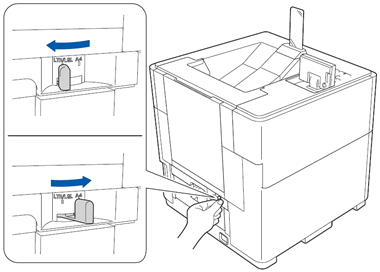 |
| A4 size |