HL-L6400DW
FAQs & Troubleshooting |
Unpack your Brother machine
Follow the steps below to unpack the machine:
NOTE: Illustrations shown below are from a representative product and may differ from your Brother machine.
-
Open the box.

-
Remove the Quick Setup Guide, which contains initial installation instructions for your Brother machine.
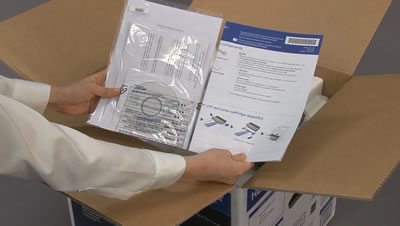
-
Remove the power cord.

-
Remove the packing foam.

-
Lift the machine out of the box.

-
Remove the plastic bag and the tape.

-
Open the front cover.
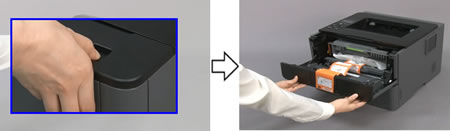
-
Remove the packing material.
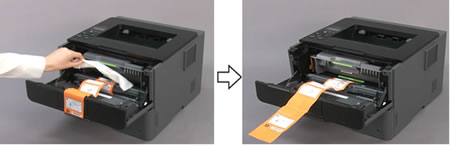
-
Remove the drum unit and toner cartridge assembly.

-
Place the drum unit and toner cartridge assembly on a clean, flat surface.

-
Remove the orange packing material.
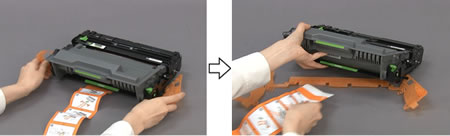
-
Install the drum unit and toner cartridge assembly back into the machine.

-
Close the front cover.
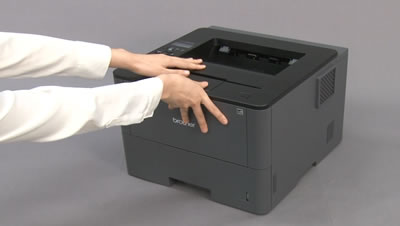
-
Pull the paper tray out of the machine.

-
Take out the packing material from the paper tray.
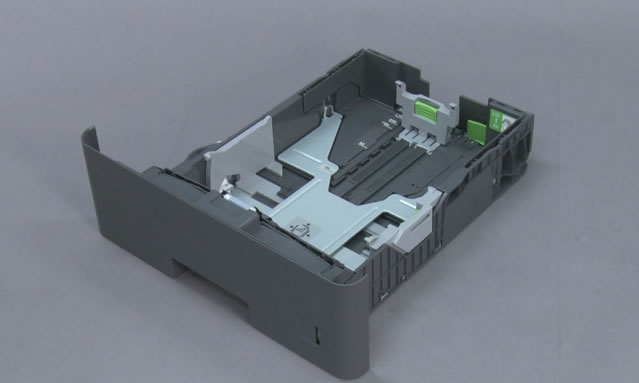
-
Push the paper tray completely into the machine.
