Innov-is XP1
FAQs & Troubleshooting |
How do I change the font type in the embroidery pattern?
In the pattern editing screen, the font type used in the selected character pattern can be changed.
-
Press
 to display the editing window, and then press
to display the editing window, and then press  to edit character patterns.
to edit character patterns.

-
Press
 .
.
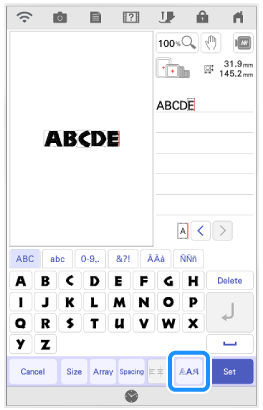
-
Select the font type.
* Scroll the bar to display the font type that is not on the screen.
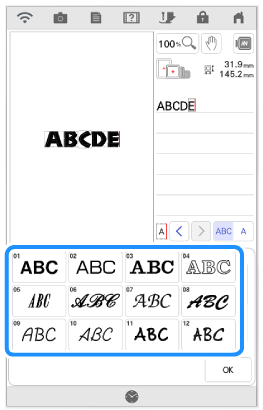
>> All the characters in the screen change into the selected font type.To change the character font type for only the selected character, press
 . The font type on the left side of the selected character is changed.
. The font type on the left side of the selected character is changed.
-
Press OK .
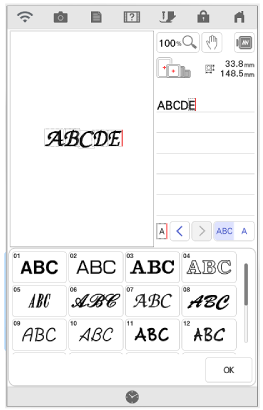
>> The new font is selected.