PT-9500PC
FAQs & Troubleshooting |
The message "Appropriate cassette not installed." is displayed. What should I do?
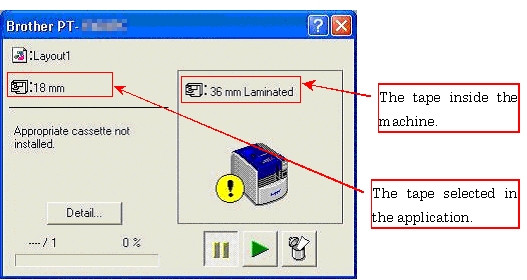
[Solution 1]
Install the correct cassette into the machine and then click on  to continue to print.
to continue to print.
[Solution 2]
Click on  to cancel the print job.
to cancel the print job.
Go to the Page Properties in the P-touch Editor and change the selection of the tape width so that it matches the one inside the machine. Try printing the label again.