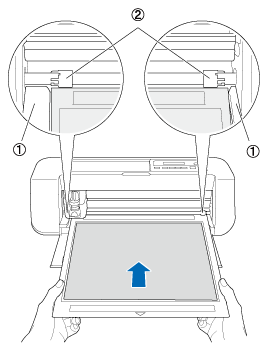DC200
FAQs & Troubleshooting |
The mat cannot be recognized.
Possible Causes (or Results)
Case1 : The dotted marks on the part of the mat that is inserted are dirty.
Case3 : The mat was inserted so that the side with the material attached is facing down.
Case4 : A mat was not inserted straight into the machine.
Case5 : A mat designed specifically for DesignNCut is not being used.
Solutions
Case1
Clean the dotted marks on the mat and there surrounding area.
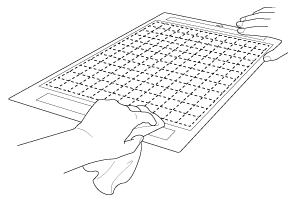
Case2
Attach the material while keeping it within the adhesive area of the mat.
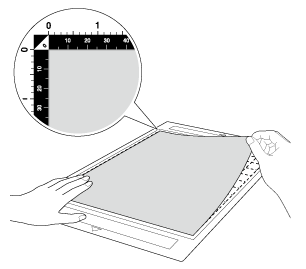
Case3
Insert the mat so that the side with the material attached is facing up.
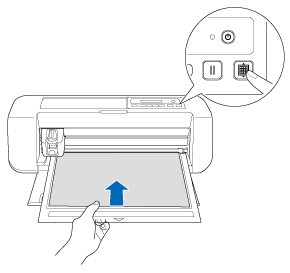
Case4
Press ![]() on the operation panel to feed out the mat, and then insert the mat straight into the machine again.
on the operation panel to feed out the mat, and then insert the mat straight into the machine again.
|
(2) Feed rollers |
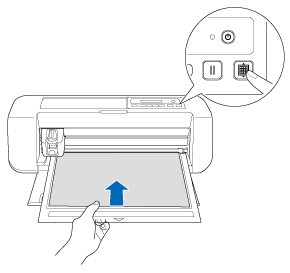 |
Case5
If a mat designed specifically for this machine is not being used, replace the mat with one designed specifically for DesignNCut.