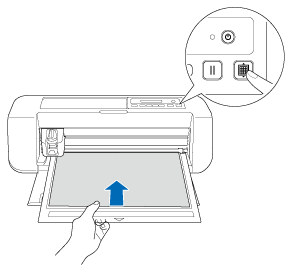DC200
FAQs & Troubleshooting |
The mat cannot be inserted.
Possible Causes (or Results)
Case1 : When the mat was inserted, it was not placed under the feed rollers.
Case2 : The mat was not loaded using the “Feed” button![]() .
.
Solutions
Case1
Insert the mat so that it is placed under the feed rollers on the left and right sides of the feed slot.
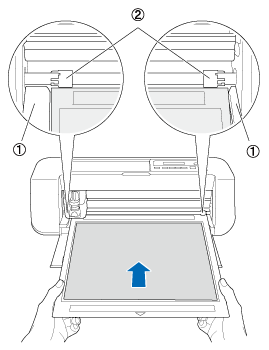 |
(1) Guides |
Case2
Lightly insert the mat into the feed slot, and then press the “Feed” button ![]() .
.