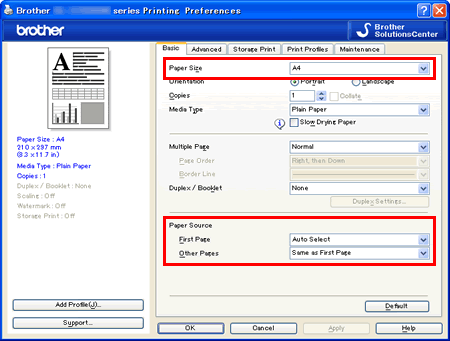HL-S7000DN
FAQs & Troubleshooting |
Size Error
Please check the following points to solve the problem:
- The paper size defined in the printer driver is not supported by the defined tray.
Press Cancel. Choose a paper size that is supported by each tray. For details of the supported paper size, go to Manuals section and check the User's Guide.
- The paper size defined in the printer driver is not available for automatic 2-sided (duplex) printing.
Press Cancel. Choose a paper size that is supported by the automatic 2-sided (duplex) printing. The paper sizes you can use for automatic 2-sided (duplex) printing are A4, Letter, Legal or Folio.