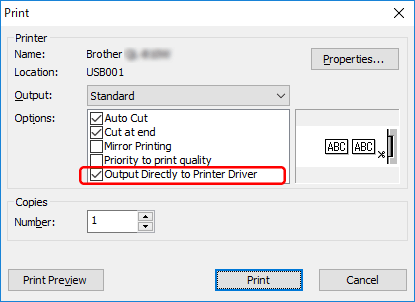QL-820NWB/820NWBc
FAQ & Fehlerbehebung |
Some parts of the label are not printed. (P-touch Editor 5.x for Windows)
For TD-4T/TJ-4T series:
To use P-touch Editor, download and install “Printer Driver for P-touch Editor” from the [Downloads] section of this website.
Make sure the "Output Directly to Printer Driver" check box is selected in the Print dialog box. Incorrect printing may result when this check box is not selected. (The check box is selected by default.)