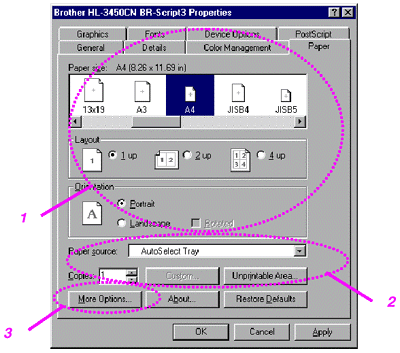HL-3450CN
FAQ & Fehlerbehebung |
Print on both sides of the paper(2-sided/Duplex Printing).
To use 2-sided(duplex) printing, you need to install the optional Duplex unit [DX-3400] onto your printer. To see how to install DX-3400, click here.
If you select the duplex button(below), the dialogue box for making 2-sided(duplex) settings will appear.
Six types of 2-sided(duplex) binding directions are available for each orientation.
PCL driver:
If you use 2-sided(duplex) printing at PCL driver, click on  button.
button.
*the model name shown is for illustration purposes only.

PS driver:
If you use 2-sided(duplex) printing at PS driver, Click on the "More Options"(3) button to choose between Flip on Short edge, Flip on Long edge or None for 2-sided(Duplex) printing.