HL-5040
FAQs & Troubleshooting |
White spots appear in areas of dense black printing.
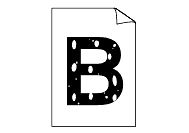
Please check the following points:
-
Make sure that you use paper that meets our specifications. To see what kind of paper you can use, click here.
-
Choose "Thick paper" mode in the printer driver, or use thinner paper than you are currently using. Check if the setting next to "Media Type" is as it should be.
-
Make sure the printer's environment is appropriate because conditions such as high humidity can cause hollow print.