ADS-3600W
FAQs & Troubleshooting |
Replace Pick up roller
The message Replace Pick up roller indicates that the Pick Up Roller needs to be replaced with a new one.
Your machine is equipped with a scan counter that automatically counts how many times the machine has scanned. When the machine scans 200,000 times, the machine will display the message Replace Pick up roller to remind you to replace the Pick Up Roller.
Your Brother machine will have an issue scanning documents if you do not replace the Pick Up Roller.
Follow the steps below to replace the Pick Up Roller.
NOTE: Illustrations shown below are from a representative product and may differ from your Brother machine.
-
Remove the Automatic Document Feeder (ADF) (1) while releasing the levers on the back side.
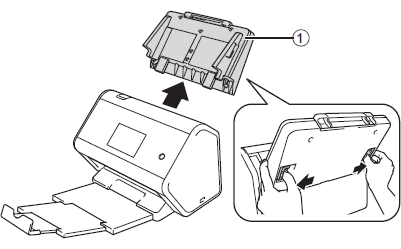
-
Open the Front Cover (1).
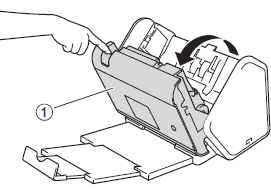
-
From the front of the machine, firmly pull open the tab of the Pick Up Roller Cover.
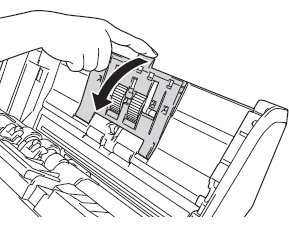
-
Pull down the green lever (1) toward you and slide the Pick Up Roller out to the left.
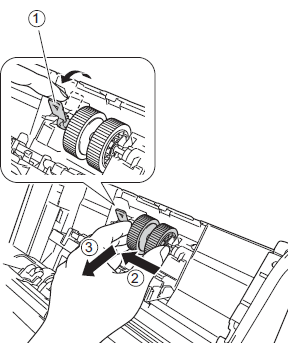
Be careful not to break the green hook. If it does not pull down easily, gently use a little more force.
-
Slide the new slotted Pick Up Roller into the opening on the right and rotate the green lever until it locks into place.
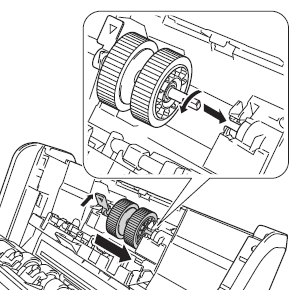
- Close the Pick Up Roller Cover.
- Close the Front Cover and attach the ADF.
- Reset the counter. Follow the steps below to reset the Pick Up Roller Counter.
Reset the Pick Up Roller Counter
When you replace the Pick Up Roller with a new one, you need to reset the Pick Up Roller Counter by completing the following steps:
Reset the Pick Up Roller Counter only when you replaced the Pick Up Roller with a new one.
-
Press
 (Settings).
(Settings). - Press the Up or Down arrow to display Machine Info.
- Press Machine Info.
- Press Usage Counter.
- To reset the the Pick Up Roller Counter, press Pick up roller Count.
- When the machine's display shows the confirmation message, press Yes.
-
Press
 (Home).
(Home).