PT-2730
FAQs & Troubleshooting |
How do I make a label with a barcode?
To make a label with a barcode:
Select the type of Bar Code.
- Press the Setup key to display the Setup menu.
-
Press
 or
or  to select "Bar Code Setup".
to select "Bar Code Setup".
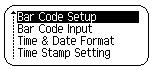
-
Press the OK or Enter key. The Bar Code Setup screen is displayed.
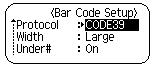
-
Select an attribute using
 or
or  .
. -
Set a value for that attribute using
 or
or  .
. - Press the OK or Enter key to apply the settings.
Enter the Bar Code Data.
-
Press the Bar Code key to display the Bar Code Input menu.
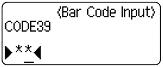
- Type in the bar code data.
- Special characters can be entered in the bar code when using the CODE39, CODEBAR, CODE128 or GS1-128 (UCC / EAN-128) protocols. When not using special characters, go to step 7.
- Press the Symbol key. A list of characters available for the current protocol is displayed.
-
Press
 or
or  to select a character.
to select a character. - Press the OK or Enter key to insert the character in the bar code data.
- Press the OK or Enter key to insert the bar code in the label.
Up to five bar codes can be entered on a label.