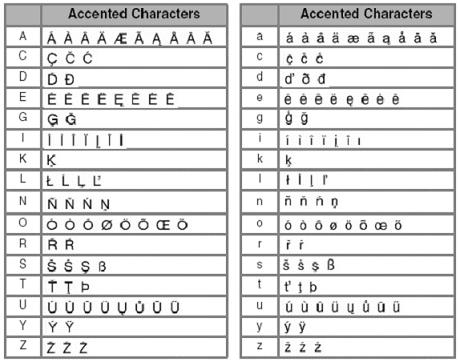PT-1880
FAQs & Troubleshooting |
How do I type accented characters?
To type accented characters,
- Type the character that you wish to add an accent mark to.
- Press the "Accent" key until the desired accented character appears on the display.
- Press the "Enter" key.
Example:
To type "ô" (o accent circumflex),
-
Type "o".
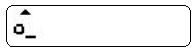
-
Press the Accent key until "ô" appears on the display.
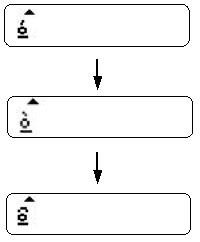
-
Press the "Enter" key. The accented character is added to the text.
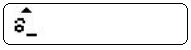
The following accented characters are available: