PT-7600
FAQs & Troubleshooting |
How to enter the Transfer mode
Follow the steps below:
- Turn off the P-touch.
-
Hold down the Code key (
 ) and press the Power key (
) and press the Power key (  ).
).
The display will be shown as below:
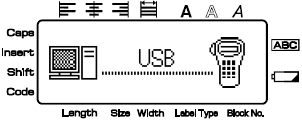
- To exit the Transfer mode, press the Power key to turn off the P-touch.
- Be sure not to turn off the P-touch while data is being sent to it, otherwise the data will be lost.