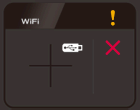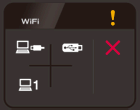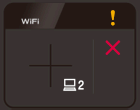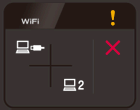ADS-1100W
FAQs & Troubleshooting |
Out of Memory
The Out of Memory message appear if the machine's memory is full and the machine cannot scan the entire document. When the Out of Memory message appears, the following LED indication is shown on the control panel.
|
|
|
|
Out of Memory (Scan to USB) |
Out of Memory (Scan to FTP) |
|
|
|
|
Out of Memory (Scan to PC) |
Out of Memory (WS Scan) |
Press  and do one of the following:
and do one of the following:
-
Decrease the scanner resolution.
- Reduce the number of the documents.