MFC-9420CN
FAQs & Troubleshooting |
How do I clear paper jams?
If paper jams inside the machine, the machine will stop. One of the following LCD messages will appear to tell you where to find the jammed paper.
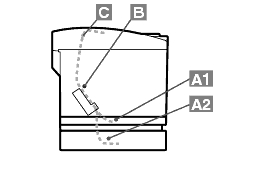
- Do not touch the toner surface of the jammed paper. It might stain your hands or clothes.
- Remove the jammed paper carefully to prevent spreading toner.
- Take care not to stain your hands and clothes. Wash toner stains immediately with cold water.
- Never touch the transfer roller.
- If the paper in the paper tray is creased at the edges, paper jams can occur. To prevent this, please turn the paper over.