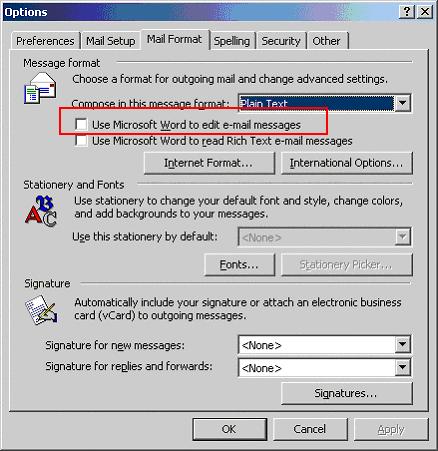QL-550
FAQs & Troubleshooting |
The Add-In icon is not displayed in Microsoft Word. What should I do?
If the "Use Microsoft Word to edit e-mail messages" option is enabled in Microsoft Outlook, this will prevent the Add-In icon from appearing in Word whenever Outlook is also running.
[Solution 1]
Start Microsoft Word first, and then Microsoft Outlook.
[Solution 2]
Uncheck the "Use Microsoft Word to edit e-mail messages" checkbox in the options setting of Microsoft Outlook. Then it doesn't matter in which order Microsoft Word or Outlook are run on the computer.