HL-2460
FAQs & Troubleshooting |
JAM MAILBOX (inside the Mailbox unit)
|
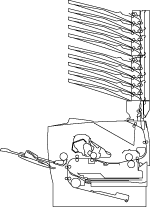 |
If a paper jam occurs in the mailbox unit, follow these steps:
- Open the rear cover of the mailbox unit.

- Remove the jammed paper.
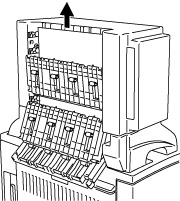
- Close the rear cover of the mailbox.
- Open the top cover of the printer, and then close it to resume printing.
If this message still appears on the LCD even after you removed the jammed paper, turn off the printer. Wait a few seconds, and then turn the printer on again.