HL-5350DN
FAQs & Troubleshooting |
The printed letters are slanted, positioned incorrectly.
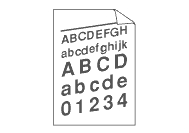
Please check the following points:
-
Make sure the paper or other print media is loaded properly in the paper tray and that the guides are not too tight or too loose against the paper stack.
-
Set the paper guides correctly.
-
The paper tray may be too full.
-
Check the paper type and quality.