PT-D210
FAQs & Troubleshooting |
Why doesn't my machine turn on when the Power key is pressed?
Make sure that the batteries are inserted with their positive and negative poles pointing in the correct direction.
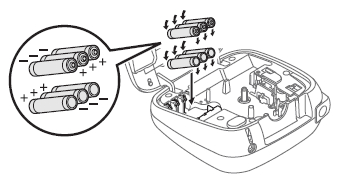
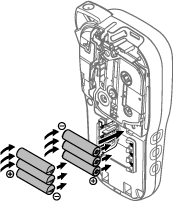
If the batteries are running low, the power will not turn on.
Replace the batteries with six new AAA alkaline batteries (LR03) or fully charged Ni-MH batteries (HR03).
The P-touch resets to the default setting when more than 3 minutes pass after the batteries are removed, or the P-touch is disconnected from the AC adapter without using batteries.
Content Feedback
To help us improve our support, please provide your feedback below.
