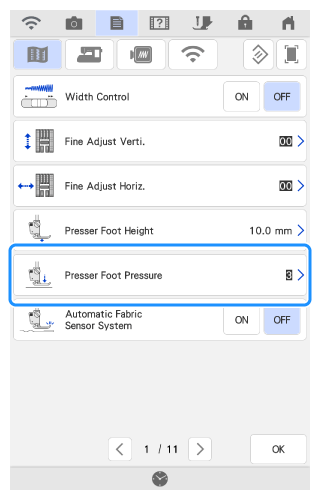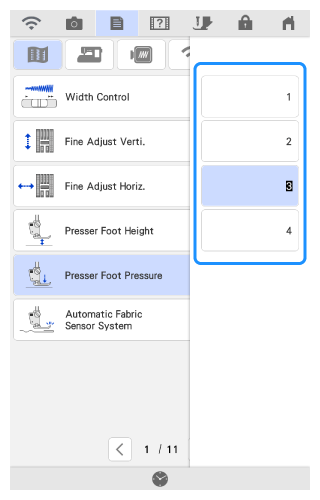Innov-is XP1
 |
FAQs & Troubleshooting |
How do I adjust the presser foot pressure?
You can adjust the presser foot pressure in the settings screen.
-
Press
 (Settings key) to display the settings screens.
(Settings key) to display the settings screens.
-
Display page 1.
-
Press [ Presser Foot Pressure ] in the settings screen.
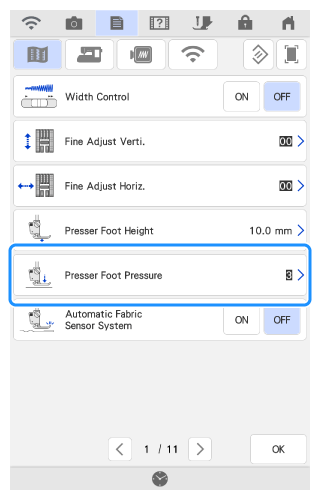
-
Select the number key to specify the presser foot pressure.
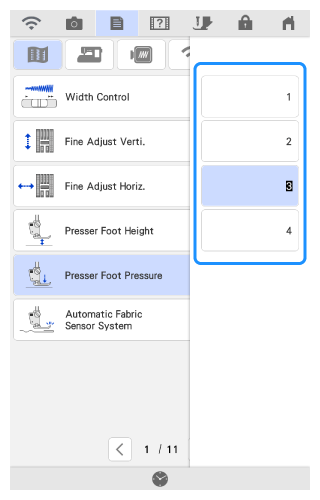
-
The higher the number, the greater the pressure will be.
-
Set the pressure at “3” for normal sewing.
-
If the dual feed foot is installed and its roller is lowered, the pressure setting is fixed at 2 and cannot be changed.
If your question was not answered, have you checked other FAQs?
Have you checked the manuals?
If you need further assistance, please contact Brother customer service:
Related Models
Innov-is XP1
Content Feedback
To help us improve our support, please provide your feedback below.
 (Settings key) to display the settings screens.
(Settings key) to display the settings screens.