DCP-585CW
FAQs & Troubleshooting |
Which connection can I use to print from my device (iPhone, iPod touch, iPad) using the Brother iPrint&Scan?
In order to use Brother iPrint&Scan, your Apple mobile device must connect using a Wi-Fi connection to the same network that the Brother machine is connected. The network can use either Ad-hoc mode (Fig.1 - connected directly to the machine without a router/access point) or Infrastructure mode (Fig.2/Fig.3 - connected to a network through a router/access point).
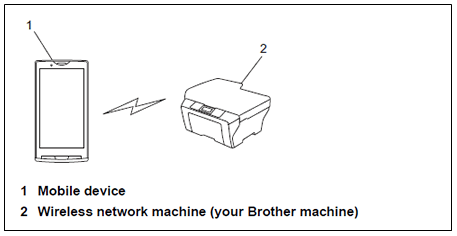
Fig.1 (Ad-hoc Mode connection between Brother machine and Mobile device)
For an Infrastructure mode network, the Brother machine may be connected using either a Wireless (Fig.2) network connection or a Wired Ethernet (Fig.3) network connection depending on which connections are supported by your Brother machine.
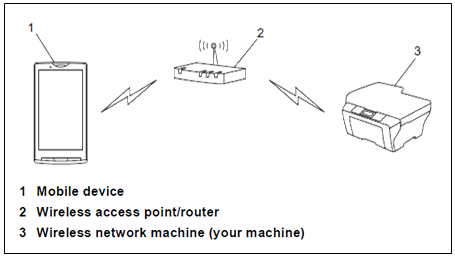
Fig.2 (Brother Machine Using Wireless Connection)
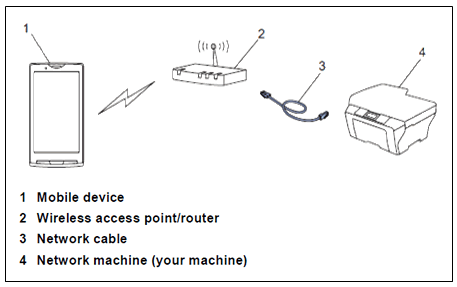
Fig.3 (Brother Machine Using Wired Ethernet Connection)
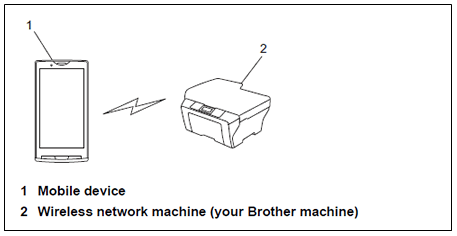
Fig.1 (Ad-hoc Mode connection between Brother machine and Mobile device)
For an Infrastructure mode network, the Brother machine may be connected using either a Wireless (Fig.2) network connection or a Wired Ethernet (Fig.3) network connection depending on which connections are supported by your Brother machine.
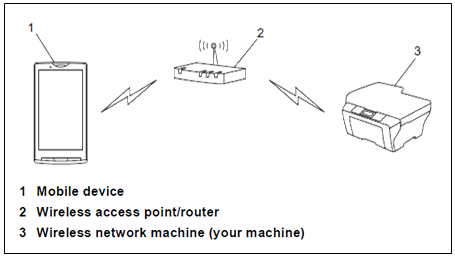
Fig.2 (Brother Machine Using Wireless Connection)
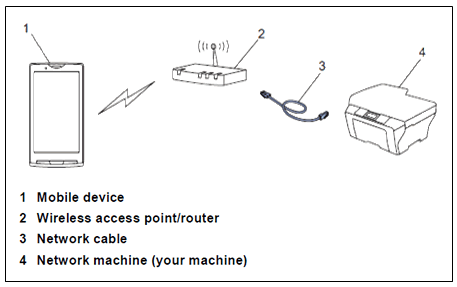
Fig.3 (Brother Machine Using Wired Ethernet Connection)
Related Models
DCP-1610W, DCP-375CW, DCP-585CW, DCP-6690CW, DCP-7045N, DCP-7065DN, DCP-8065DN, DCP-9010CN, DCP-9040CN, DCP-J105, DCP-J140W, DCP-T500W, HL-1210W, HL-2270DW, HL-3150CDN, HL-4050CDN, HL-4150CDN, HL-4570CDW, HL-5250DN, HL-5270DN, HL-5350DN, HL-5380DN, HL-5450DN, HL-6180DW, MFC-1910W, MFC-255CW, MFC-490CW, MFC-6490CW, MFC-7860DW, MFC-795CW, MFC-8370DN, MFC-8380DN, MFC-8460N, MFC-8510DN, MFC-8860DN, MFC-8880DN, MFC-8910DW, MFC-8950DW, MFC-9120CN, MFC-9140CDN, MFC-9320CW, MFC-9440CN, MFC-9460CDN, MFC-9840CDW, MFC-990CW, MFC-9970CDW, MFC-J200, MFC-J6510DW
Content Feedback
To help us improve our support, please provide your feedback below.
