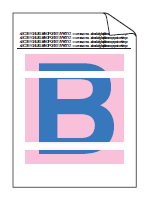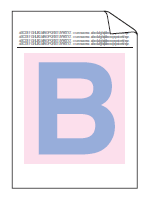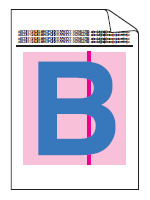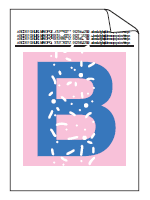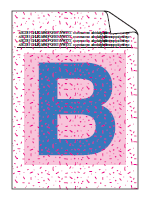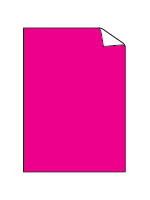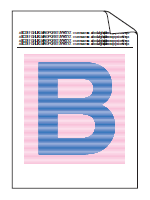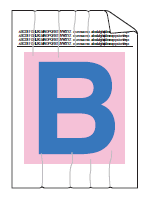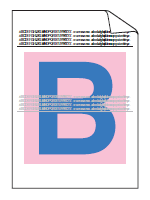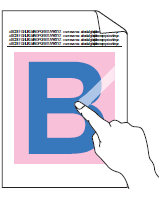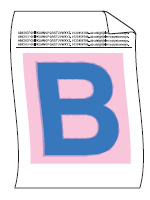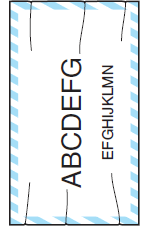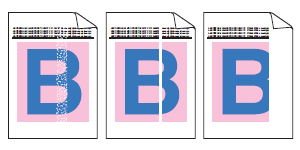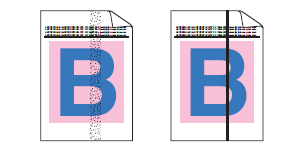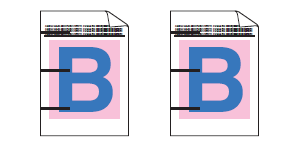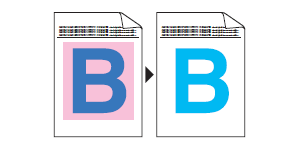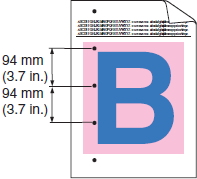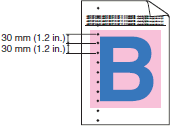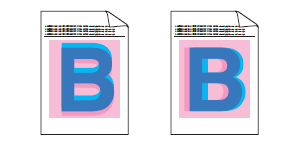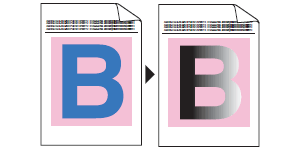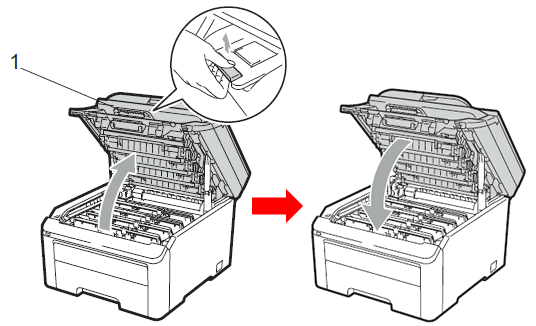MFC-9120CN
FAQs & Troubleshooting |
I'm having a problem with the print quality. How can I solve it?
Step 1: Please check the following points.
Step 2: Please click the IMAGE which is similar to the problem you have.
- Check that you use the paper that meets our specification.
Please refer to "What is the recommended paper?". - Check that the drum units and toner cartridges are installed properly.
Please refer to the instructions, "How do I replace a drum unit?" and "How do I replace the toner cartridge?".
Step 2: Please click the IMAGE which is similar to the problem you have.
White lines, bands or ribbing across the page:
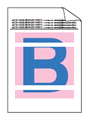 |
|
Back To Top >>
Colors are light or unclear on the whole page:
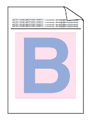 |
|
Back To Top >>
Vertical streaks in a light background:
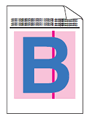 |
|
Back To Top >>
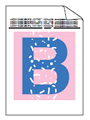 |
|
Back To Top >>
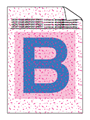 |
|
Back To Top >>
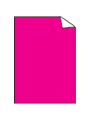 |
|
Back To Top >>
Uneven density appears periodically across the page:
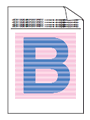 |
|
Back To Top >>
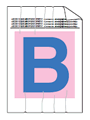 |
Please refer to Step 2 in the instrucions, "Printouts have wrinkles.". |
Back To Top >>
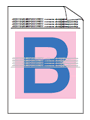 |
|
Back To Top >>
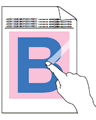 |
Please refer to Step 2 in the instrucions, "The toner does not fix to paper well. (Poor fixing)". |
Back To Top >>
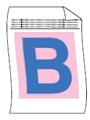 |
|
Back To Top >>
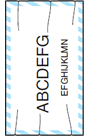 |
Please refer to Step 2 in the instrucions, "Printouts (envelope, cardboard) have creases.". |
Back To Top >>
White streaks or bands down the page:
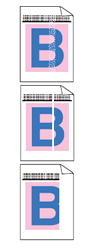 |
|
Back To Top >>
Colored streaks or bands down the page:
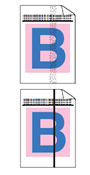 |
|
Back To Top >>
Colored lines across the page:
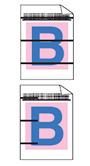 |
|
Back To Top >>
Completely blank or some colors are missing:
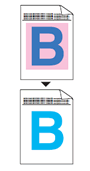 |
|
Back To Top >>
Colored spots at 94mm (3.7in.):
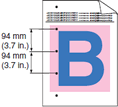 |
|
Back To Top >>
Colored spots at 30mm (1.2in.):
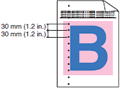 |
|
Back To Top >>
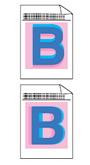 |
|
Back To Top >>
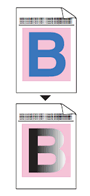 |
|
Back To Top >>
Content Feedback
To help us improve our support, please provide your feedback below.