DCP-6690CW
FAQs & Troubleshooting |
When I scan the document with using ScanSoft™ PaperPort™ 11 SE , the bottom of the document is cut off. What should I do?
The paper size setting of ScanSoft™ PaperPort™ 11 SE may be set as "Letter". Change the paper size settings to "A4" by following the procedures below:
- Click Scan or Get Photo.
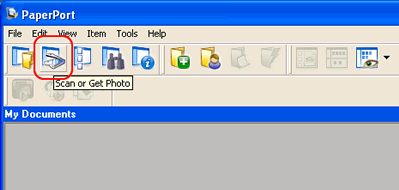
- Select the profile that you want to change the settings of.
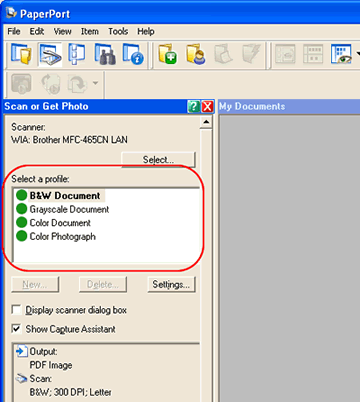
- Click Settings....
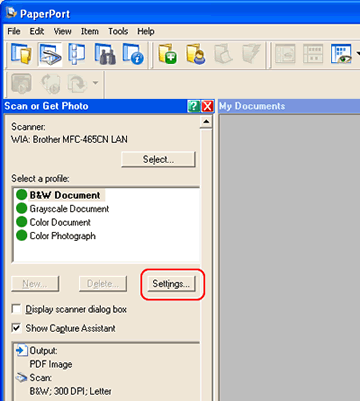
- Open the Scan tab.

- Select A4 from the size selection.
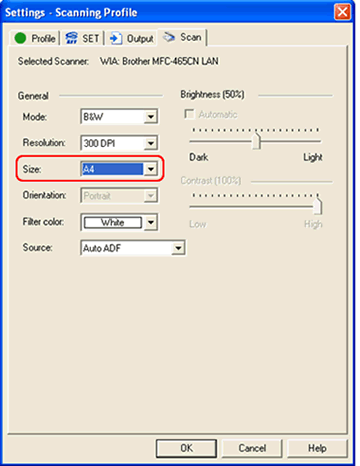
- Click OK to close the window.

Content Feedback
To help us improve our support, please provide your feedback below.
