MFC-9440CN
FAQs & Troubleshooting |
Create or view a XML Paper Specification document
To create or view a XML Paper Specification document you will need the Microsoft® XPS Document Writer or XPS Document Viewer that comes with Windows Vista or later.
For additional information, please visit the following Microsoft® page:
http://www.microsoft.com/whdc/xps/xpsusers.mspx
You will find "Microsoft XPS Document Writer" in "Printers".

Open the file you want to convert into the XML Paper Specification format and choose "Microsoft XPS Document Writer" as a printer, and click on "Print".
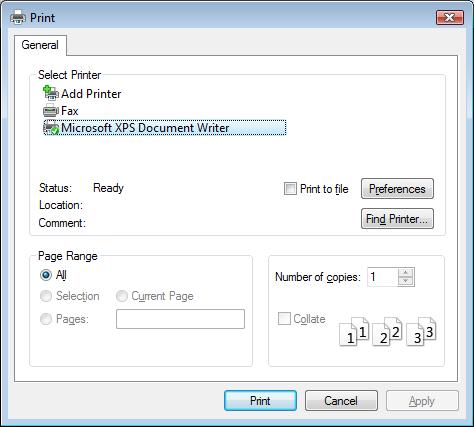
Or, in some application, you can also save a document in XML Paper Specification format without using the Microsoft® XPS Document Writer.

Related Models
DCP-135C, DCP-145C, DCP-165C, DCP-195C, DCP-350C, DCP-375CW, DCP-385C, DCP-560CN, DCP-585CW, DCP-6690CW, DCP-9010CN, DCP-9040CN, DCP-J105, DCP-J125, DCP-J140W, DCP-T300, DCP-T500W, HL-2130, HL-2140, HL-2150N, HL-2240D, HL-2270DW, HL-3040CN, HL-4040CN, HL-4050CDN, HL-4150CDN, HL-4570CDW, HL-5440D, HL-5450DN, HL-6180DW, MFC-235C, MFC-250C, MFC-255CW, MFC-465CN, MFC-490CW, MFC-6490CW, MFC-795CW, MFC-9120CN, MFC-9320CW, MFC-9440CN, MFC-9460CDN, MFC-9840CDW, MFC-990CW, MFC-9970CDW, MFC-J200, MFC-J220
