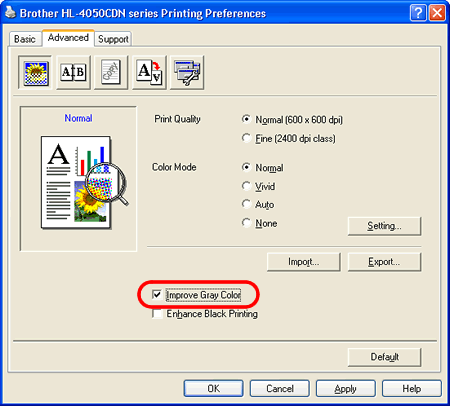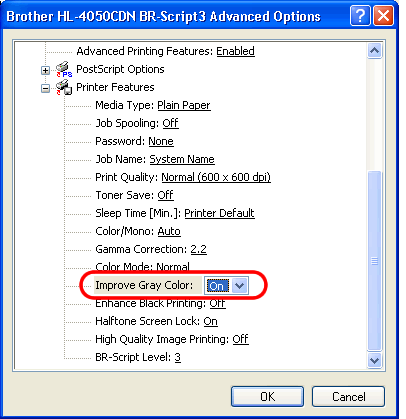HL-4050CDN
 |
FAQs & Troubleshooting |
How do I improve the gray color when printing a monochrome document in Color Mode?
Please follow the procedure to improve the gray color.
For PCL Printer Driver Users;
-
Open the "Printing Preferences" of the printer driver.
(Right click on the printer name icon and select the Printing Preferences from the Menu.)
-
Open the Advanced tab and check on "Improve Gray Color".
-
Click OK.
For BR-Script Printer Driver Users;
-
Open the "Printing Preferences" of the printer driver.
(Right click on the printer name icon and select the Printing Preferences from the Menu.)
-
Open the Paper/Quality tab
-
Click the Advanced button.
-
Select "On" in "Improve Gray Color".
-
Click OK.
-
Click OK.
If your question was not answered, have you checked other FAQs?
Have you checked the manuals?
If you need further assistance, please contact Brother customer service:
Related Models
HL-4040CN, HL-4050CDN
Content Feedback
To help us improve our support, please provide your feedback below.