DCP-165C
FAQs & Troubleshooting |
When I print from Microsoft Excel 2002/2003, Word 2002/2003 or PowerPoint 2002/2003, semitransparent graphics are printed incorrectly.
Please follow the procedure below to improve the printout of semitransparent graphics.
- Right click on the graphics and select the Format AutoShape from the Menu.
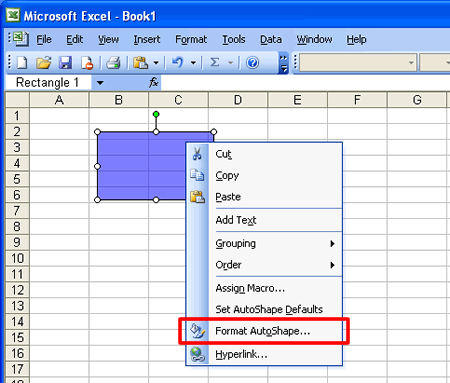
- Click the Colors and Lines tab.
- Click the Color pull-down list and select Fill Effects....
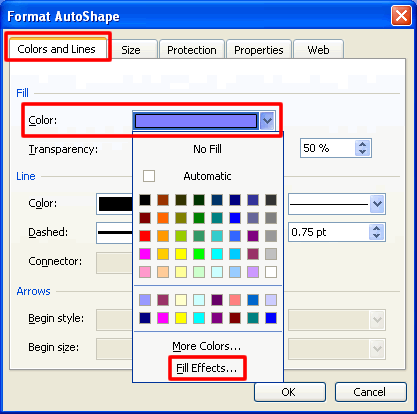
- Click the Pattern tab.
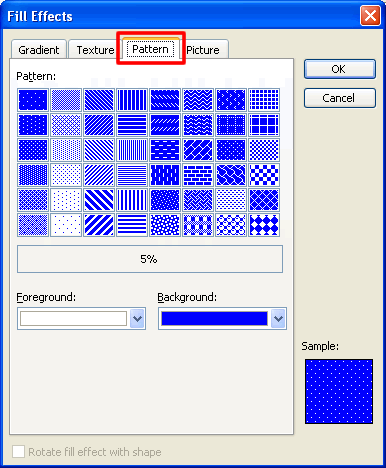
- Choose the same color for the Foreground and Background pull-down list.
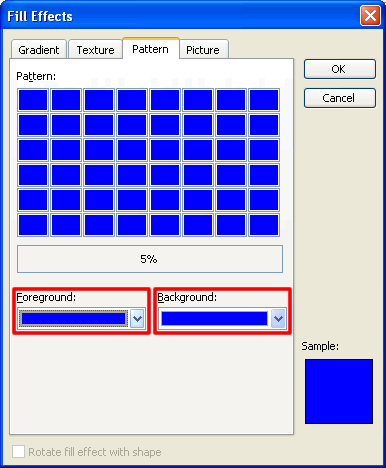
If the color in the Graphics is blue, please select blue for the Foreground and Background color.
- Click OK.
- Click OK.
Related Models
DCP-135C, DCP-145C, DCP-165C, DCP-195C, DCP-350C, DCP-375CW, DCP-385C, DCP-560CN, DCP-585CW, DCP-6690CW, DCP-9010CN, DCP-9040CN, DCP-J125, DCP-J140W, HL-3040CN, HL-4040CN, HL-4050CDN, HL-4150CDN, HL-4570CDW, HL-5440D, HL-5450DN, HL-6180DW, MFC-235C, MFC-250C, MFC-255CW, MFC-465CN, MFC-490CW, MFC-5860CN, MFC-6490CW, MFC-795CW, MFC-9120CN, MFC-9320CW, MFC-9440CN, MFC-9460CDN, MFC-9840CDW, MFC-990CW, MFC-9970CDW, MFC-J220, MFC-J6510DW
Content Feedback
To help us improve our support, please provide your feedback below.
