ADS-1200
FAQs & Troubleshooting |
Check the Serial Number
ADS-1200
- Do one of the following:
- Windows®
Click
 Brother Utilities on your desktop, and then click the drop-down list and select your model name (if not already selected). Click Tools in the left navigation bar, and then click Remote Setup.
Brother Utilities on your desktop, and then click the drop-down list and select your model name (if not already selected). Click Tools in the left navigation bar, and then click Remote Setup. - Mac
In the Finder menu bar, click , and then double-click the Remote Setup icon.
 When your machine is connected via a Network, type the password if required.
When your machine is connected via a Network, type the password if required. - Click the Machine Info menu in the left navigation pane.The window displays the Serial No. (the example below uses Windows®).
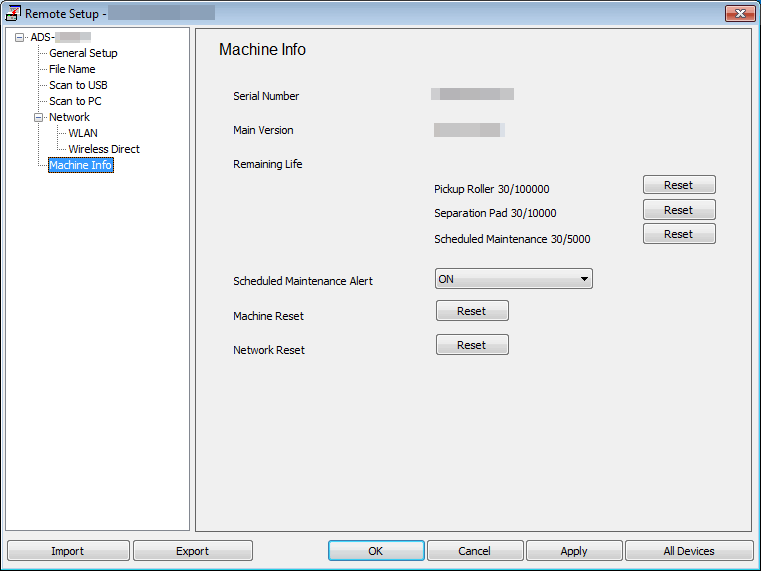
ADS-1700W
- Press
 . The touchscreen displays [Serial No.].
. The touchscreen displays [Serial No.].
Content Feedback
To help us improve our support, please provide your feedback below.
