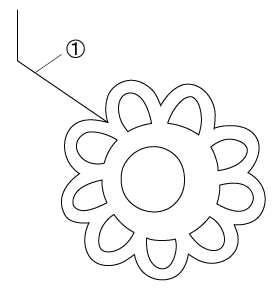CM550DX/ CM550
 |
FAQs & Troubleshooting |
What should I do if lines not in the pattern are being drawn when using the universal pen holder?
If lines not in the pattern are being drawn, as shown below, the height of the pen has not been correctly adjusted.
Adjust the height of the pen, and then draw again.
For details on adjusting the height, refer to “How to use a Universal Pen Holder”.
|
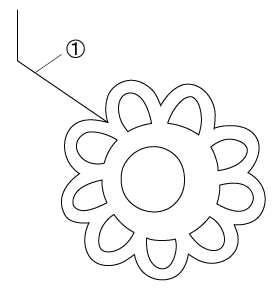 |
(1) Line not in pattern |
After the pen has been inserted into the universal pen holder and the height of the pen has been adjusted, do not push in or pull out the pen.
If the height of the pen is changed, it may not draw correctly.
When attaching the pen holder installed with a pen to the machine, be careful not to push down on the pen.
If your question was not answered, have you checked other FAQs?
Have you checked the manuals?
If you need further assistance, please contact Brother customer service:
Related Models
CM550DX/ CM550, CM700
Content Feedback
To help us improve our support, please provide your feedback below.