TP-M5000N
FAQs & Troubleshooting |
Replacing the tape cassette
When printing on fabric ribbon, use the fabric ribbon cassette.
* The tape cassette is used in the procedures and illustrations.
Removing the tape cassette
-
Open the top cover and bottom cover of the machine.
Press the open buttons (1) to open the covers.
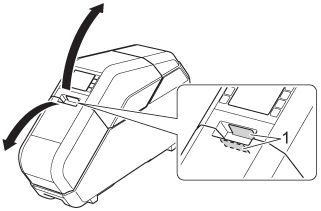
-
Hold the tape cassette with both hands, and then remove it from the machine.
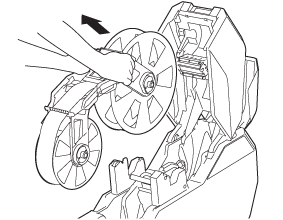
If the ink ribbon cassette is set on the machine, remove it first.
To remove the ink ribbon cassette, see "Replacing the ink ribbon cassette".
Installing the tape cassette
-
Make sure that there is no slack in the tape cassette.
-
If there is slack in the tape, turn the reel as shown to remove any slack.
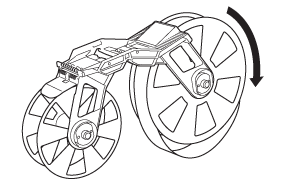
-
If there is slack in the backing paper, turn the reel in the direction of the arrow to remove any slack.
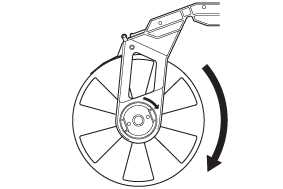
-
If there is slack in the tape, turn the reel as shown to remove any slack.
-
Make sure that the end of the tape (or fabric ribbon) extends from the tape cassette (or fabric ribbon cassette).
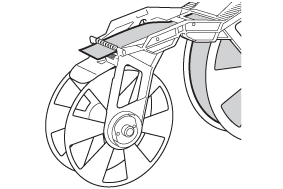
-
Hold the tape (or fabric ribbon) cassette with both hands, and then insert it into the machine with the tape (or fabric ribbon) reel toward the back of the machine.
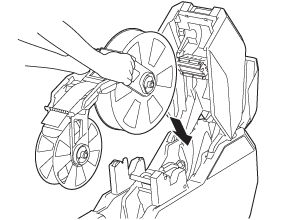
Do not directly touch the tape with your fingers.
-
Close the top cover and bottom cover, and then press the set button (
 ).
).
Press down on the covers until they click into place.
A test print is performed, and the tape (or fabric ribbon) is wound on the paper core.
Look through the small window of the machine at the test-printed tape (or fabric ribbon) wound on the paper core to check the print condition and print position (left and right margins, etc.).
Good sample Bad sample 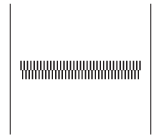
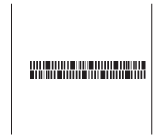
If the print position is shifted, adjust it by clicking Device settings - Print Position Adjustment of the “Printer Setting Tool”. For details, see “I want to correct a shift in the print position.”
- Tape cassettes and fabric ribbon cassettes are consumables to be purchased separately.
-
The remaining quantities of the tape cassettes and fabric ribbon cassettes are shown in the main screen on the LCD.
The remaining quantity can also be estimated by checking the markings on the tape cassette and fabric ribbon cassettes.
