PJ-562
FAQs & Troubleshooting |
Pages don't print. What should I do?
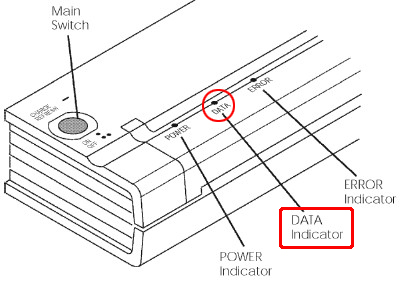
<Case 1> The green DATA indicator remains lit but does not blink.
The print buffer contains unprinted data from the software application.
- If you have already inserted paper in the printer ---
Take the paper out and re-insert it to make sure the printer knows paper is ready. If that doesn't work, you may need to turn the printer off, turn it back on, and restart the print job.
- If paper has not already been inserted into the printer ---
Insert a new sheet of paper and the print job should proceed.
- An ASCII text application has not finished a text line with a CR/LF or form feed, and the printer does not know the line is complete. Printing another page or manually form feeding using the main switch may finish the page correctly.
<Case 2> The application should be sending data to the printer, but the green DATA indicator is not lit.
- Make sure the interface cable is properly connected to both the printer and the host computer.
- Make sure the infrared unit is properly connected and oriented toward the infrared unit on the computer.
Content Feedback
To help us improve our support, please provide your feedback below.
