HL-S7000DN
FAQs & Troubleshooting |
When I print, the pages are smudged with ink.
- If smudged stains appear at the top center of the printed page:
- Make sure the paper is not too thick or curled.
Also, verify that the appropriate paper is being used and that the paper type set in the machine matches the media used.
- If smudged stains appear on the reverse side, at the bottom or at the top of the page:
- Make sure you are using Genuine Brother Ink.
> Brother Genuine Supplies information
- Make sure the paper is not curled. If the paper is curled, you should straighten it.
- Make sure you are using the recommended types of paper.
- Decrease the print density from the machine's menu settings or Density Adjustment settings of the printer driver.
How to decrease the print density from the machine's menu.
- Press Menu.
- Press the Up or Down arrow key to choose General Setup. Press OK.
- Press the Up or Down arrow key to choose Density. Press OK.
- Press the Up or Down arrow key to adjust the density. Press OK.
- Press Cancel.
How to decrease the print density from the Windows printer driver.
- Open Printing Preference. (Click here to see the details of how to open Printing Preferences.)
- Click Advanced tab.
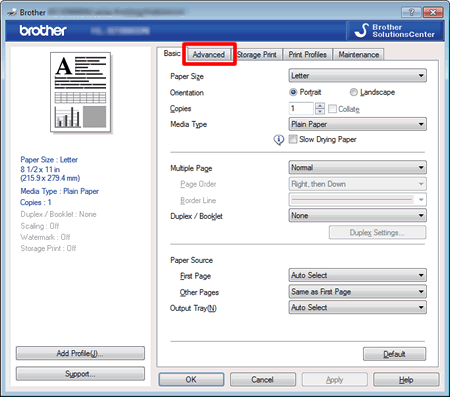
- Click Other Print Options.
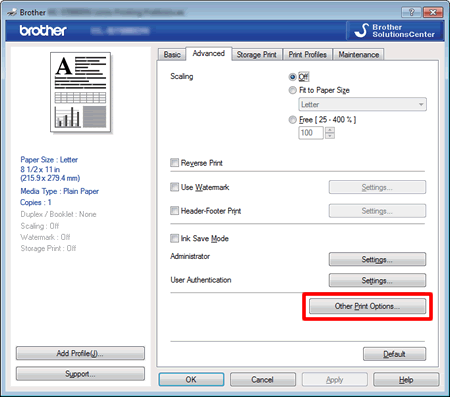
- Choose Density Adjustment.
- Uncheck Printer Default and adjust density.
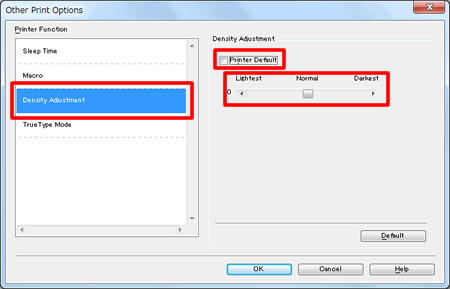
- Click OK.
How to decrease the print density from the Macintosh printer driver.
- Open Print dialog. (Click here to see the details of how to open Print dialog.)
- Choose Print Settings.
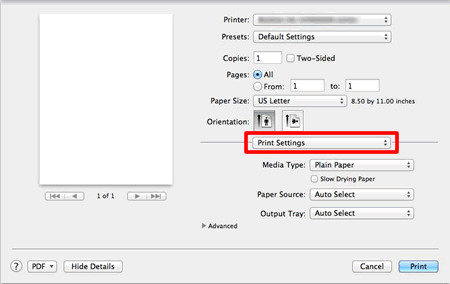
- Click Advanced.
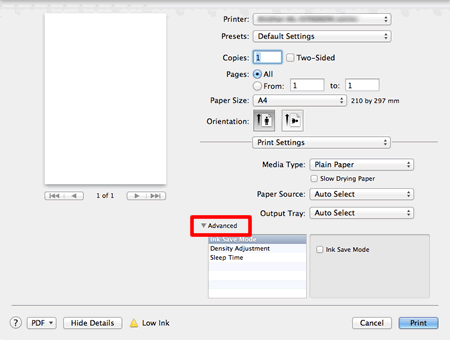
- Click Density Adjustment and adjust the density.
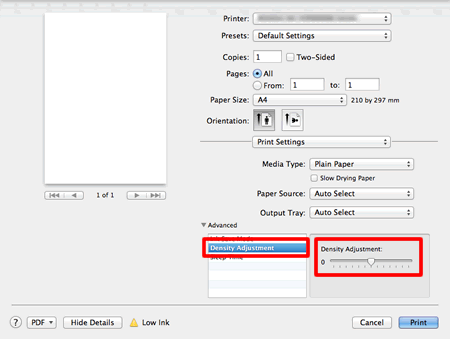
-
Click Print.
- Press Menu.
- Try using the Slow Drying Paper option in the printer driver.
How to set the Slow Drying Paper option fromt the Windows printer driver.
- Open Printing Preference. (Click here to see the details of how to open Printing Preferences.)
- Click Basic tab and check Slow Drying Paper.
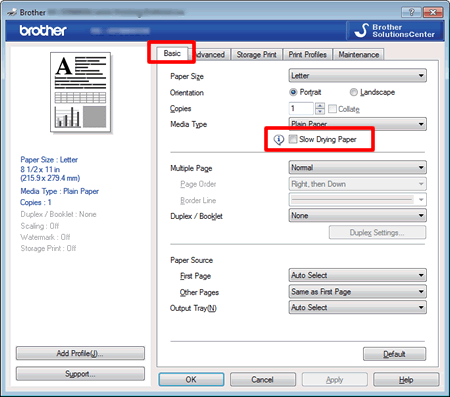
- Click OK.
How to set the Slow Drying Paper option fromt the Macintosh printer driver.
- Open Print dialog. (Click here to see the details of how to open Print dialog.)
- Choose Print Settings and check Slow Drying Paper.
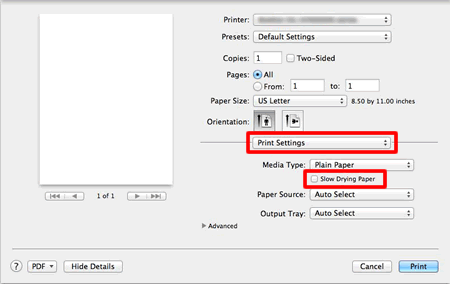
- Click Print.
- Open Printing Preference. (Click here to see the details of how to open Printing Preferences.)
Content Feedback
To help us improve our support, please provide your feedback below.
