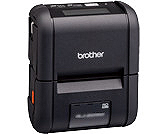RJ-2030
 |
FAQs & Troubleshooting |
How to identify the printer's firmware version
You can confirm the firmware version by printing the printer information.
To print the printer settings report:
-
Make sure that a roll of receipt paper has been loaded and the media roll compartment cover is closed.
-
Turn on the printer.
-
Press and hold the
 (Feed) button until "Printing" appears on the LCD. The printer information will print.
(Feed) button until "Printing" appears on the LCD. The printer information will print.
-
Check the "PROGRAM VERSION" for the printer's firmware version.
If your question was not answered, have you checked other FAQs?
Have you checked manuals?
If you need further assistance, please contact Brother customer service:
Related Models
RJ-2030, RJ-2050, RJ-2140, RJ-2150
Content Feedback
To help us improve our support, please provide your feedback below.
 (Feed) button until "Printing" appears on the LCD. The printer information will print.
(Feed) button until "Printing" appears on the LCD. The printer information will print.