PR680W / PR680WC
FAQs & Troubleshooting |
How to recall key display optimization settings
Key display optimization settings saved on USB media can be recalled.
- Key display optimization settings cannot be recalled from the embroidering settings screen or embroidering screen.
-
Touch
 , then
, then  .
.
The general settings screen appears. -
Locate [Key Optimization Mode] in the Settings pages.
-
Insert the USB media containing the optimization settings into USB port 1 or USB port 2.
-
Touch
 or
or  beside [Import the Optimization setting].
beside [Import the Optimization setting].
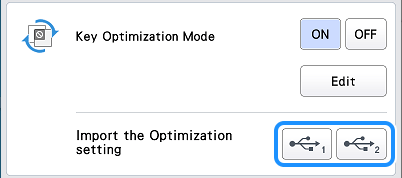
-
Select the optimization settings to be recalled, and then touch
 .
.
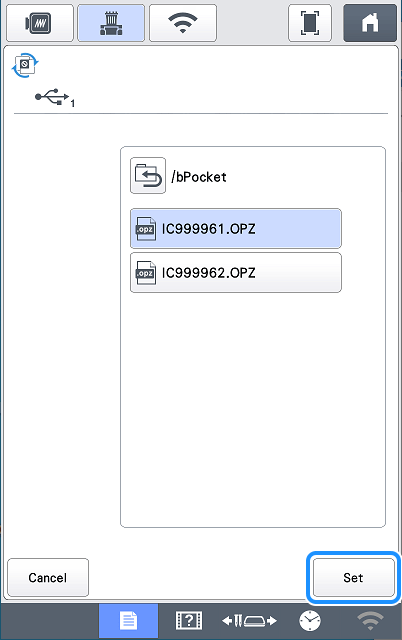
-
Touch
 .
.
The recalled optimization settings are applied to the machine.
Content Feedback
To help us improve our support, please provide your feedback below.
