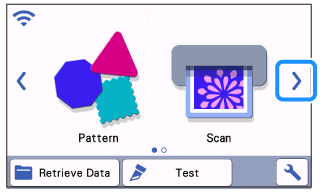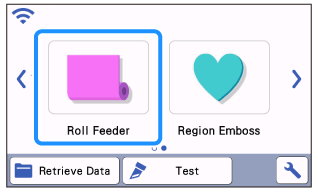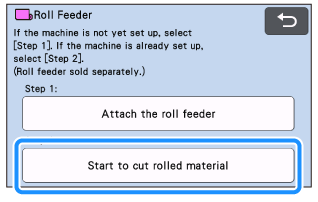SDX230D
 |
FAQs & Troubleshooting |
How To Retrieve The Disney Pattern For The Roll Feeder
For your product, you can add more Disney patterns for roll feeder as a built-in pattern by updating the software to version 1.40 or later.
How to check the machine’s software version
How to retrieve the Disney pattern for the roll feeder
How to check the machine’s software version
-
Touch
 in the home screen to display the settings screen.
in the home screen to display the settings screen.
-
Touch
 until [Ver.] is displayed.
until [Ver.] is displayed.
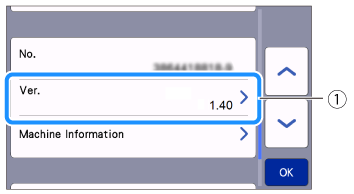 |
(1) Version is 1.40 or later |
-
If the version is older than 1.40, update the software to the latest version.
Click here to go to the software download page.
If the software version of your machine is 1.40 or later, the software update is unnecessary.
For details on retrieving the pattern, refer to the next section How to retrieve the Disney pattern for the roll feeder.
How to retrieve the Disney pattern for the roll feeder
-
Touch
 in the home screen to display the following screen.
in the home screen to display the following screen.
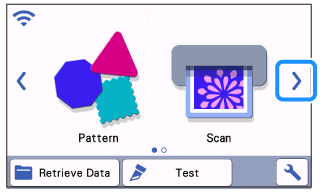
-
Select [Roll Feeder].
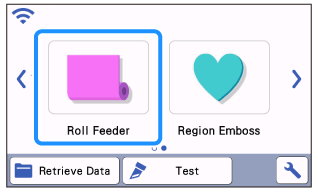
-
Select [Start to cut rolled material].
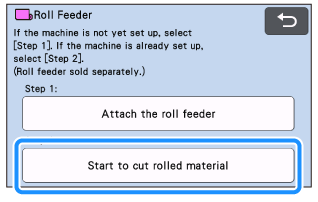
-
Select the Disney patterns for the roll feeder on the screen.
-
Select the desired Disney pattern from the available categories.
If your question was not answered, have you checked other FAQs?
Have you checked the manuals?
If you need further assistance, please contact Brother customer service:
Related Models
SDX230D, SDX230Di, SDX230DX, SDX330D
Content Feedback
To help us improve our support, please provide your feedback below.
 in the home screen to display the settings screen.
in the home screen to display the settings screen. until [Ver.] is displayed.
until [Ver.] is displayed.
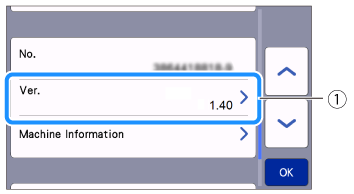
 in the home screen to display the following screen.
in the home screen to display the following screen.