SDX230DX
FAQs & Troubleshooting |
What types of rolls can be used with the roll feeder (optional accessory)?
Rolled material that can be loaded into the roll feeder :
Double-layered material of adhesive craft vinyl or iron-on transfer material.
-
Adhesive craft vinyl is adhesive-backed sheet material used to decorate signboards, window glass, walls or vehicles.
-
Iron-on transfer material is used for heat transferring patterns onto fabric such as T-shirts and sweatshirts.
| (1) Material width *1 | 305 mm (12") |
| (2) Roll diameter | 39 mm – 115 mm (1.5" – 4.5") |
| (3) Outer diameter of paper core *2 | 42 mm – 115 mm (1.7" – 4.5") |
| (4) Inner diameter of paper core *2 | 39 mm – 115 mm (1.5" – 4.5") |
| (5) Thickness of rolled material *3 | 0 mm – 21 mm (0" – 0.8") |
|
(6) Material thickness (including backing paper or backing film) |
0.21 mm – 0.35 mm |
*1 The maximum width of the cutting area is 251.8 mm (9.9"). Certain areas on the left and right of the material cannot be cut.
*2 For material with a paper core.
*3 The maximum length (in the feeding direction) of the cutting area is 1,785 mm (70.3").
If the length (in the feeding direction) of the material remaining on the roll is 305 mm (12") or less or if the material sheet size is 305 mm x 305 mm (12" x 12") or less, attach it to a mat to feed and cut it.
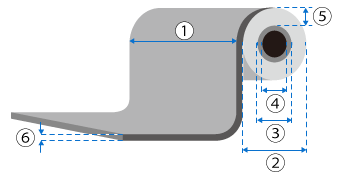
The following material cannot be used
-
Material whose end curls upward when the roll is loaded with the backing paper or backing film facing down.
【Rolled with the backing paper (backing film) on the inside】 When the end of the material is flat or curls downward, it will feed correctly.
(1) Backing paper (Backing film)
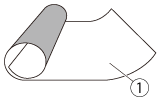

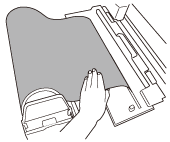
【Rolled with the backing paper (backing film) on the outside】Material whose end curls upward when the roll is loaded with the backing paper or backing film facing down—When the end of the material curls upward, it will not feed correctly. If the end of the material curls upward, instead of using the roll feeder, cut the material to the appropriate size, and then attach it to a cutting mat.
(1) Backing paper (Backing film)
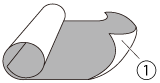

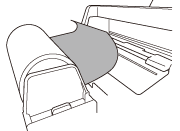
-
Material whose left and right edges are not parallel or with both corners not at right angles.
-
As shown below, if the left and right edges of the material are not parallel or both corners are not at right angles when the material feeds, it loses contact with a feed roller, causing the material to become skewed and feed incorrectly.
【The left and right edges of the material are parallel, and both corners are at right angles】 
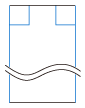

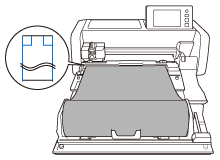
【Material whose left and right edges are not parallel】
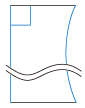

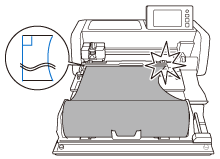
【The left and right edges of the material are parallel, but both corners are not at right angles】
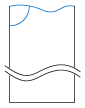

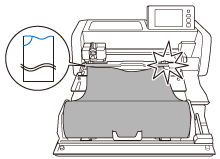

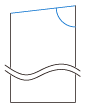

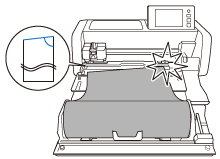
The trimmer blade can be used to trim the end of the material.
For details on trimming the end of the material, refer to Using the trimmer blade to trim the end of the material.
