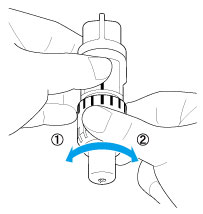CM100DM
FAQs & Troubleshooting |
What should I do if the adjustment of the scanning and cutting positions failed?
If the adjustment of the scanning and cutting positions failed, determine the cause according to the symptom, and then resolve it.
An area outside of the material is cut.
The scan of the center of the cuts is difficult to see or cannot be seen in the screen.
An area outside of the material is cut.
| Possible Causes | Solutions | |
| 1 | Paper smaller than A4 or Letter size is being used. | Use A4- or Letter-size paper to adjust the scanning and cutting positions. |
| 2 | The A4- or Letter-size paper is attached in the portrait orientation to the mat. |
Attach the paper for adjusting the scanning and cutting positions in the landscape orientation to the mat, as shown below.
|
| 3 | The paper for adjusting the scanning and cutting positions is not attached aligned with the upper-left corner of the mat. |
Attach the paper for adjusting the scanning and cutting positions aligned with the upper-left corner of the mat.
|
The scan of the center of the cuts is difficult to see or cannot be seen in the screen.
| Scanned image is easy to see. | Scanned image is difficult to see. |
 |
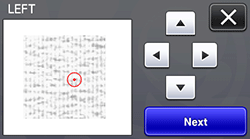 |
| Possible Causes | Solutions | |||
| 1 | A blade incompatible with making this adjustment is being used. |
Replace with the holder (turquoise).
|
||
| 2 | The amount that the blade extends from the holder is too small. |
Remove the holder from the carriage, and then set the blade extension to 3.5.
|
||
| 3 | A mat incompatible with making this adjustment is being used. |
Use a mat appropriate for the material. |
||
| 4 | The mat’s adhesive strength has decreased, and the material is not secured. | Replace the mat with a new one.
The cutting mats used by this machine have been redeveloped with a different design, type, function, etc. |
||
| 5 | The blade is worn. |
Replace the blade with a new one. |
||
| 6 | Material incompatible with making this adjustment is being used. |
White thick paper |
||
| 7 | Lint or dust has accumulated in the holder. |
Clean the holder.
|
||
| 8 | The cutting pressure is insufficient. | If a part of the pattern remains uncut, the cutting pressure may be insufficient. Increase the cutting pressure in increments of 1, and then perform trial cutting.  |