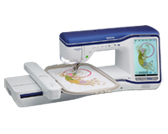Innov-is XV8500D
FAQs & Troubleshooting |
How do I Play the MPEG-4 (MP4) Videos?
Your MP4 videos can be played from USB media.
In addition, the MP4 video can be saved to the machine so that a tutorial video on creating a project, for example, can be viewed at any time.
Videos that can be played
| MP4 file format: Video - H.264/MPEG-4 AVC, Audio – AAC |
| Size: 450 (H) × 800 (W) |
- MP4 file size will be changed to fit the screen. If you view the large MP4 file, the file will be reduced to fit the screen. If you view the smaller MP4 file, the file will be expanded to fit the screen.
- Some type of MP4 file cannot viewed with the machine.
-
Press
 .
.
-
Press " Video ".
-
Select the device where the video is saved.
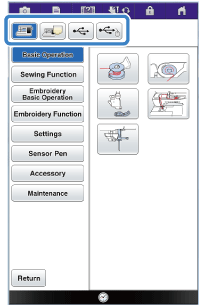

: Play a tutorial video 
: Play a video saved on the machine (favorites) 
: Play a video from USB media plugged into the USB port 
: Play a video from USB media plugged into the USB port for mouse To return to the previous screen, press "Return".
-
Select the video that you want to play.

To return to the previous screen, press "Return".
Video file names more than 20 characters long may be omitted and not displayed.
-
Play the video.
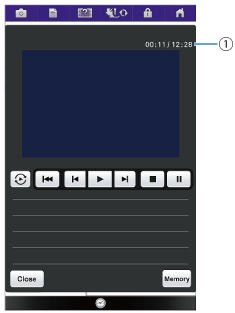
(1) Number of seconds elapsed/Total number of seconds
Operation keys
Play 
Stop 
Pause

Skip back 10 seconds

Skip forward 10 seconds

Return to beginning

Repeat

Delete video (when playing from the machine’s memory)

Save to machine (when playing from USB media)
Up to about 1 GB of MP4 videos can be saved on the machine. When the maximum capacity has been reached, delete unnecessary videos.
- After you are finished playing the video, press " Return ".