HL-L2420DW
FAQs & Troubleshooting |
I cannot print full-page photos or images using Email Print.
To print full-page photos/images using Email Print, make sure you do not enter any text in the email message to which you attach or insert your photo/image. Otherwise, the machine will print your photo/image as part of the email message.
If you attach non-regulated format, the Brother printer do not print the attached image.
Possible Print Results
- Example 1: Inserting photos/images into the body of an email message
- Example 2: Attaching photos/images to an email message
- Example 3: Inserting both photos/images and text into the body of an email message
Example 1: Inserting photos/images into the body of an email message
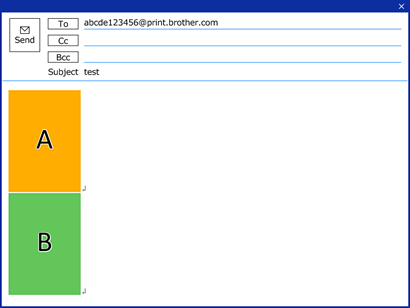
Print result
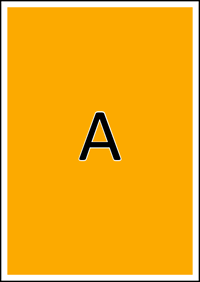
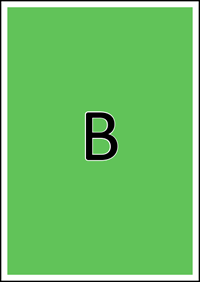
If you enter any text in the body of the email, the machine will not print full-page photos/images, but will print them as part of your email message.
Example 2: Attaching photos/images to an email message
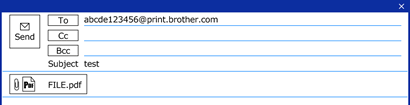
Print result
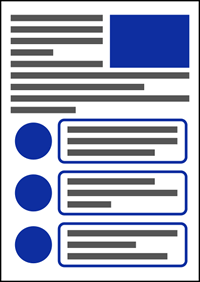
If you also insert a photo/image to your email message, as long as there is no text in the email message, the machine will:
- Print the full-page photo/image
- Print the email message content separately
Example 3: Inserting both photos/images and text into the body of an email message
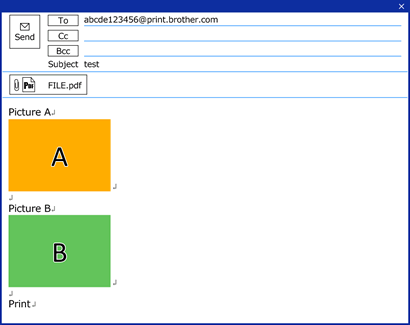
Print result
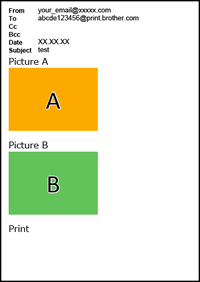
If you also attach a photo/image to your email message, the machine will:
- Print the full-page photo/image
- Print the email message content separately
Related Models
DCP-B7640DW, DCP-B7650DW, DCP-L2640DW, DCP-L2647DW, DCP-L2660DW, DCP-L3560CDW, DCP-L5510DN, DCP-L5512DN, DCP-L5610DN, DCP-L5660DN, DCP-L5662DN, DCP-T420W(-V), DCP-T426W, DCP-T430W, DCP-T436W, DCP-T520W, DCP-T530DW, DCP-T536DW, DCP-T720DW, DCP-T730DW, DCP-T820DW, DCP-T830DW, HL-EX415DW, HL-JF1, HL-L2405W, HL-L2420DW, HL-L2460DW(XL), HL-L2465DW, HL-L2480DW, HL-L2865DW, HL-L3220CDW, HL-L3240CDW, HL-L3280CDW, HL-L3295CDW, HL-L3300CDW, HL-L5210DN, HL-L5210DW(T), HL-L5212DN, HL-L5212DW, HL-L5215DW, HL-L6210DW(T), HL-L6217DW, HL-L6310DW, HL-L6412DW, HL-L6415DW(T), HL-L8245CDW, MFC-EX915DW, MFC-J1010DW, MFC-J1012DW, MFC-J1170DW, MFC-J1205W, MFC-J1215W, MFC-J1800DW, MFC-J4335DW, MFC-J4345DWXL, MFC-J4535DW, MFC-J5340DW, MFC-J5855DW, MFC-J5955DW, MFC-J6540DW, MFC-J6555DW, MFC-J6940DW, MFC-J6955DW, MFC-L2760DW, MFC-L2807DW, MFC-L2820DW(XL), MFC-L2880DW(XL), MFC-L2900DW(XL), MFC-L2980DW, MFC-L3720CDW, MFC-L3760CDW, MFC-L3765CDW, MFC-L3780CDW, MFC-L5710DN, MFC-L5710DW, MFC-L5715DW, MFC-L5717DW, MFC-L5912DW, MFC-L5915DW, MFC-L6810DW, MFC-L6912DW, MFC-L6915DW, MFC-L8395CDW, MFC-T920DW, MFC-T925DW, MFC-T930DW
