DCP-T226
FAQs & Troubleshooting |
Check the Print Quality
If faded or streaked colors and text appear or if text is missing on your printouts, the print head nozzles may be clogged. Print the Print Quality Check Sheet and look at the nozzle check pattern.
- Press
 (Detener (Stop)) and Atajo copia (Copy Shortcut) simultaneously. The Power LED, Warning LED, and Ink LED light up for one second, and then the Ink LED starts blinking.
(Detener (Stop)) and Atajo copia (Copy Shortcut) simultaneously. The Power LED, Warning LED, and Ink LED light up for one second, and then the Ink LED starts blinking. - Press Atajo copia (Copy Shortcut).The machine prints the Print Quality Check Sheet.
- Check the quality of the four color blocks on the sheet.
OK
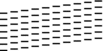
Poor
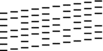
- If the quality is poor, clean the print head. See Related Information.
- IMPORTANT
- DO NOT touch the print head. Touching the print head may cause permanent damage and may void the print head's warranty.
When a print head nozzle is clogged, the printed sample looks like this: 
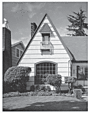

After the print head nozzle is cleaned, the horizontal lines are gone:
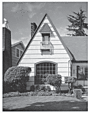
Content Feedback
To help us improve our support, please provide your feedback below.
