MFC-9560CDW
FAQs & Troubleshooting |
Replace WT Box
- DO NOT put the waste toner box into a fire. It could explode.
- Be careful not to spill the toner. DO NOT inhale or allow it to get into your eyes.
- DO NOT reuse the waste toner box.
Replace the waste toner box following the steps below:
NOTE: Illustrations shown below are from a representative product and may differ from your Brother machine.
- Make sure that the machine is turned on.
- Press the front cover release button and then open the front cover.
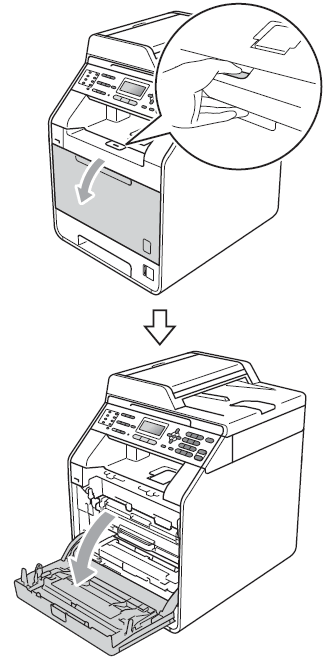
- Hold the green handle of the drum unit. Pull the drum unit out until it stops.
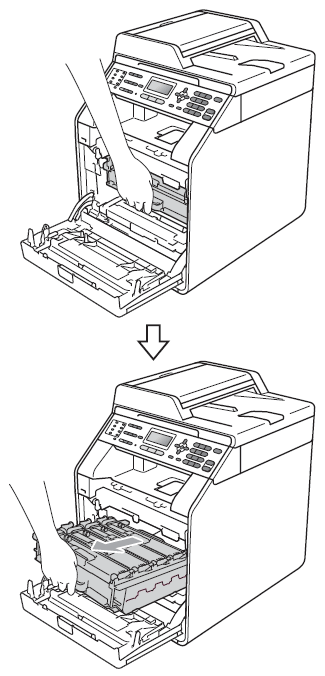
- Turn the green lock lever (1) at the left of the machine counterclockwise to the release position. Holding the green handles of the drum unit, lift the front of the drum unit and remove it from the machine.
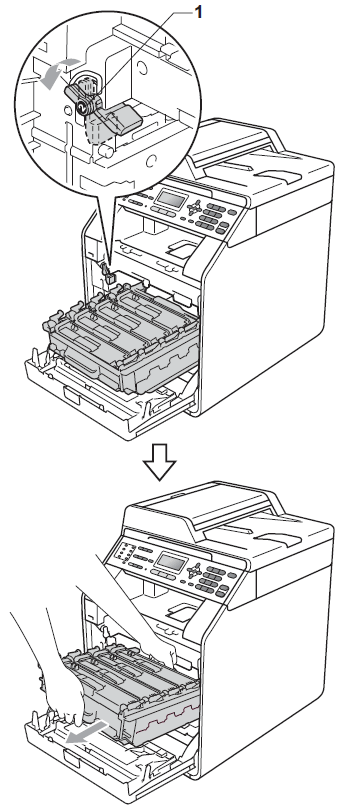
- We recommend that you place the drum unit and/or the toner cartridge on a clean, flat surface with a sheet of disposable paper or cloth underneath it in case you accidentally spill or scatter toner.
- To prevent damage to the machine from static electricity, DO NOT touch the electrodes shown in the illustration.
- Hold the green handles of the drum unit when you carry it. DO NOT hold the side of the drum unit.
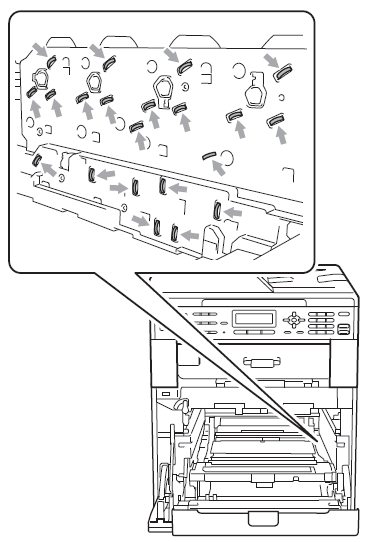
To avoid print quality problems, DO NOT touch the shaded parts shown in the illustrations.
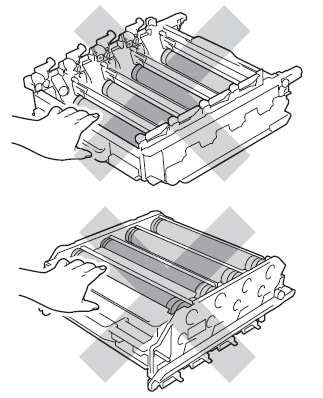
- We recommend that you place the drum unit and/or the toner cartridge on a clean, flat surface with a sheet of disposable paper or cloth underneath it in case you accidentally spill or scatter toner.
- Hold the green handle of the belt unit with both hands and lift the belt unit up, then pull it out.
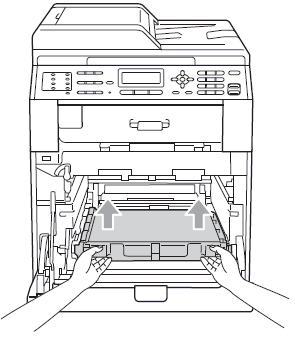
To avoid print quality problems, DO NOT touch the shaded parts shown in the illustration.
- Remove two pieces of orange packing material and discard them.
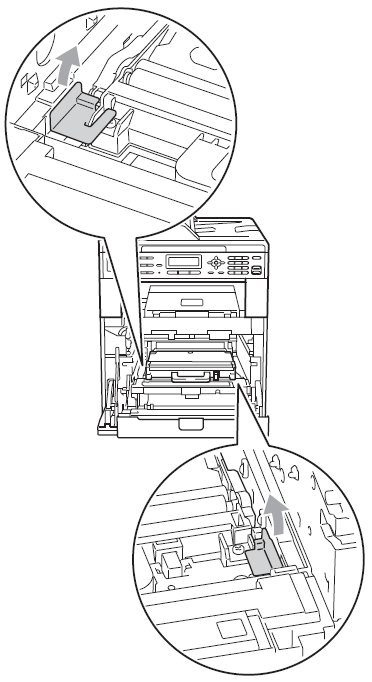
This step is only necessary when you are replacing the waste toner box for the first time, and are not required for the replacement waste toner box. The orange packing pieces are installed at the factory to protect your machine during shipment.
- Hold the green handle of the waste toner box and remove the waste toner box from the machine.
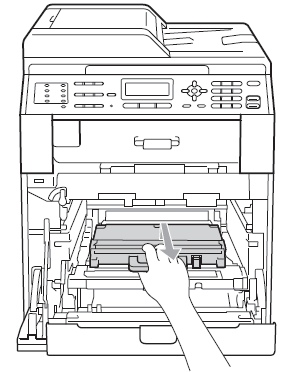
Handle the waste toner box carefully in case you accidentally spill or scatter toner. If toner scatters on your hands or clothes, wipe or wash it off with cold water at once.
Discard the used waste toner box according to local regulations, keeping it separate from domestic waste. If you have questions, call your local waste disposal office.
- Unpack the new waste toner box and put the new waste toner box in the machine using the green handle. Make sure the waste toner box is level and fits firmly into place.
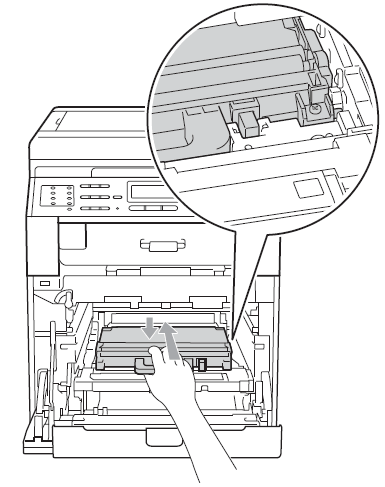
- Put the belt unit back into the machine. Make sure the belt unit is level and fits firmly into place.
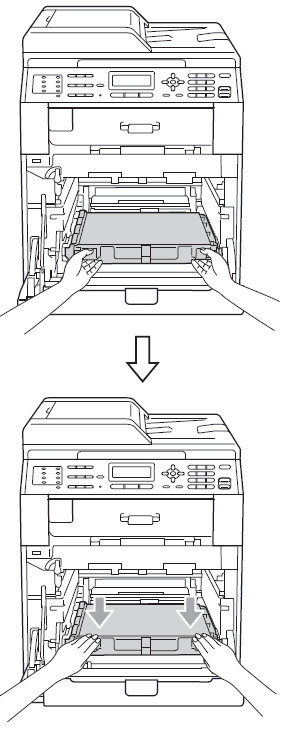
- Make sure the green lock lever (1) is in the release position as shown in the illustration.
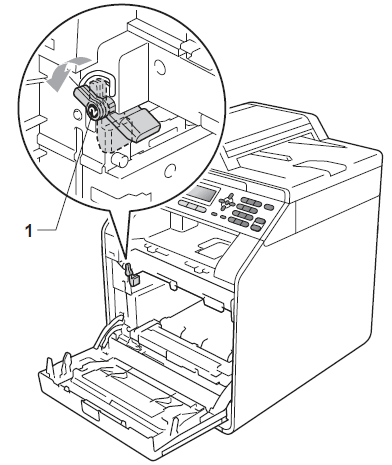
- Match the guide ends (2) of the drum unit to the right arrow marks (1) on both sides of the machine, then gently slide the drum unit into the machine until it stops at the green lock lever.
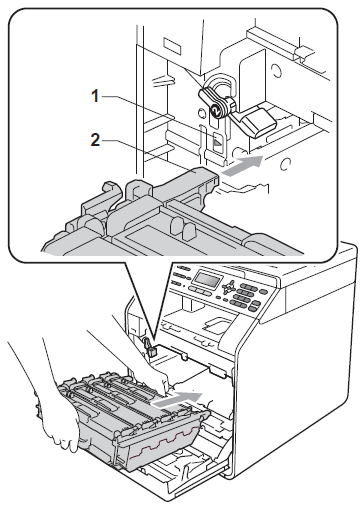
- Turn the green lock lever (1) clockwise to the lock position.
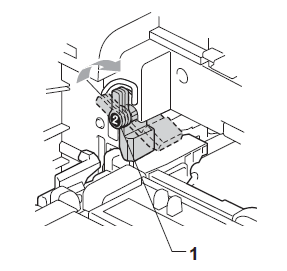
- Push the drum unit in until it stops.
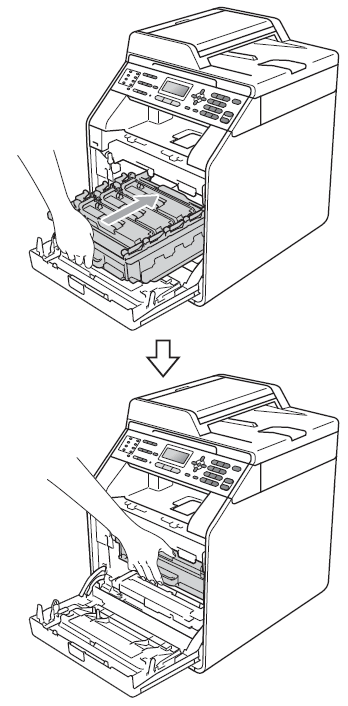
- Close the front cover of the machine.
