HL-5440D
FAQs & Troubleshooting |
Jam MP Tray
Please follow the steps below to clear the message "Jam MP Tray".
NOTE: Illustrations shown below are from a representative product and may differ from your Brother machine.
- Remove the paper from the MP tray.
- Remove any jammed paper from in and around the MP tray.
-
Fan the paper stack, and then put it back in the MP tray.
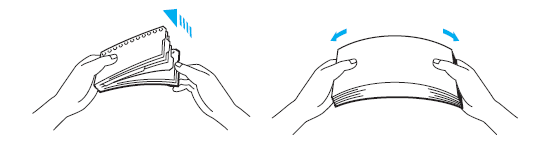
-
When loading paper in the MP tray, make sure that the paper stays under the maximum paper height guides(1) on both sides of the tray.
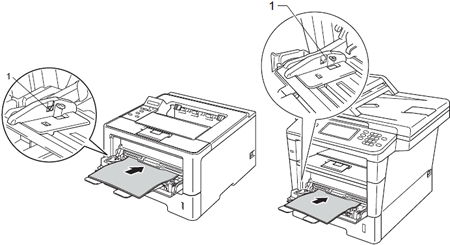
-
Press Go or Start to resume printing.
Related Models
DCP-8110DN, DCP-8112DN, DCP-8150DN, DCP-8152DN, DCP-8155DN, DCP-8157DN, HL-5440D, HL-5450DN, HL-5452DN, HL-5470DW, HL-5470DWT, HL-5472DW, HL-5472DWT, HL-6180DW, HL-6180DWT, HL-6182DW, HL-6182DWT, MFC-8510DN, MFC-8512DN, MFC-8710DW, MFC-8712DW, MFC-8810DW, MFC-8910DW, MFC-8912DW, MFC-8950DW, MFC-8950DWT, MFC-8952DW, MFC-8952DWT
