DCP-T300
FAQs & Troubleshooting |
Refill Ink
Follow the steps below to refill the ink tanks:
NOTE: Illustrations shown below are from a representative product, and may differ from your Brother machine.
- Open the ink tank cover. If one or more of the ink tanks have been low, the machine's display shows B&W Print Only or Cannot Print.
-
Remove the cap of the ink tank for the color you want to refill.
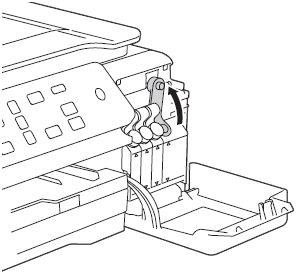
Be careful to avoid touching any ink liquid when handling the cap of the ink tank.
-
Remove the cap of the ink bottle, remove the film from the ink bottle, and then replace the cap.
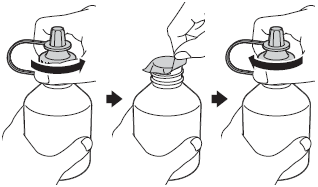
- Tighten the cap securely onto the ink bottle. Otherwise ink may leak.
- DO NOT shake the ink bottles. If ink stains your skin or clothing, wash with soap or detergent at once.
-
Remove the cap tip of the ink bottle.
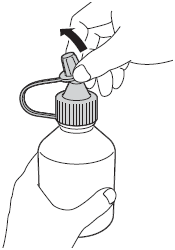
-
Make sure that the color of the ink tank cap matches the ink color you want to refill. Insert the nozzle of the ink bottle firmly so that the ink will not be spilled. Refill the ink by squeezing the middle of the bottle gently as shown.
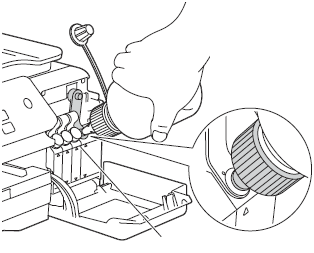
Be careful to avoid filling the ink past the upper line above the triangle mark.
- Be careful to avoid spilling any ink when refilling the ink tank.
- Refill with all of the ink in the bottle, if it does not exceed the upper line.
-
Point the nozzle upward so that the ink will not be spilled, and then remove the nozzle from the ink tank.
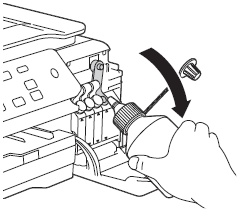
If some ink remains in the bottle, tighten the cap securely onto the ink bottle, and store the ink bottle on a level surface in a cool, dark place.
-
Push down to tighten the cap securely onto the ink tank.
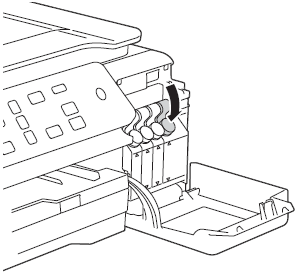
- Repeat STEP2 to STEP7 for each ink tank you want to refill.
-
Close the ink tank cover.
Verify the color of the refilled ink tank according to the instructions on the machine's display.
-
Brother multifunction machines are designed to work with ink of a particular specification and will work to a level of optimum performance and reliability when used with Brother Original ink. Brother cannot guarantee this optimum performance and reliability if ink of other specifications is used. Brother does not therefore recommend the use of ink from other sources. Damage to the product caused by the use of consumables manufactured by third parties may not be covered by the product warranty.
> Brother Genuine Supplies information
- The color ink tank run out of ink even though you never or rarely print in color. Click here to see information for it.
Content Feedback
To help us improve our support, please provide your feedback below.
